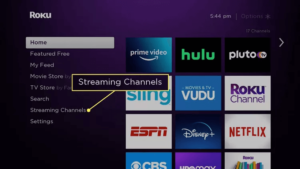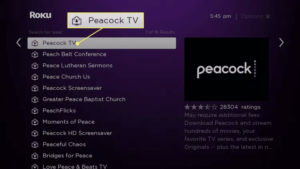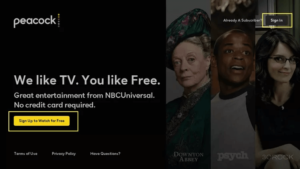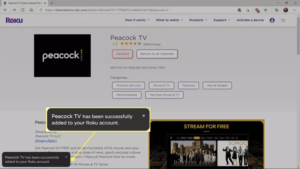Want to know how to watch Peacock TV on Roku in UK? You can watch Peacock TV on Roku in UK by adding the channel from the Channel store and connecting to a VPN service.
Watching Peacock TV on Roku is challenging, and restricted to US residents. To watch Peacock in the UK, where it’s geo-restricted, rely on a trusted VPN like ExpressVPN for seamless access and an optimal streaming experience.
Peacock TV hosts some of the best and most varied content titles owned & run by NBCUniversal. It is a video-on-demand streaming platform putting out numerous originals, Peacock TV shows, and wrestling event WWE Hall of Fame 2023, WWE Royal Rumble 2023, La Casa de Los Famosos, Poker Face season 1, Days of our Lives season 58 and you can watch movies that are world-applauded yearly.
In this guide, you will find everything from installing, downloading, knowing other Roku-compatible devices, its subscription costs, and even the cancellation process.
How to Watch the Peacock TV Channel on Roku [Quick & Easy]
To watch the Peacock TV channel on Roku, you can opt for either the Peacock TV app or its website. To know how you can do that, read below:
How to Get & Install the Peacock App on Roku
To get & install the Peacock TV app on Roku, follow the steps given below:
- Scroll down to Streaming Channels on Home.
- If Peacock TV is in the featured channels, select it.
- If not, then scroll down to Search Channels and search for Peacock TV.
- Select Peacock TV from the Search Results and select Peacock TV again in the resulting list.
- Select Add Channel.
- Choose OK and select Go to Channel.
- Select Sign up or Sign in with your Peacock TV login credentials depending on your subscription status.
- You have successfully installed Peacock TV on Roku and can now watch all Peacock TV channels.
How to Get Peacock TV From the Peacock Website
To get Peacock TV from the Peacock website, follow the steps given below:
- Visit https://channelstore.roku.com/ in a browser.
- Login to Roku with your credentials.
- Search for Peacock TV in the search bar.
- Click on Details.
- Click on Add Channel.
- You will see the following prompt: Peacock TV has been successfully added to your Roku account.
- Peacock TV will now be on your channel list on your Roku device.
In addition to Roku, streaming devices can also be used if you want to get the big-screen experience. You can get Peacock on Smart TV and other streaming devices by simply adding the app to your device and logging in using the same credentials you used when you signed up for Peacock.
You might have decided to subscribe to one of the best streaming companies on the internet. If you would like to know more about Peacock Payment Methods in the UK and what they are, check out this guide “What are the different Peacock Payment Methods in UK? ”.
How to cancel Peacock on Roku
To cancel Peacock on Roku, follow the steps below:
- Highlight Roku’s home screen.
- Press the asterisk button.
- You will see an option saying, ‘Manage Subscription’; click it.
- Then tap on the ‘Cancel Subscription’ option. A message will pop up on your screen confirming the last date of your watching cycle & how long you can stay active.
- Lastly, you’ll have to hit the ‘Cancel Subscription’ button the double-check.
Moreover, for users who want to cancel Peacock TV on Roku through a website, here is how you can do it;
- Go to the web browser & search for my.roku.com.
- Enter your needed sign-in details
- A new page will appear from the given options; select ‘Manage my Subscription’.
- Look for Peacock TV & from there, click on Active Subscription. It will lead to your choices; tap on ‘Cancel Subscription’.
- It will ask about the reason for Cancellation; choose whichever suits you better.
- There you go; you have successfully deleted your Peacock TV account from Roku.
In addition, for the users who have signed up for the premium version of the Peacock TV & want to cancel it, these are the steps to be followed;
- Sign in to your account
- Visit the option of ‘Plans & Payments > Change Plan” category
- You will get an option to switch to the ‘Peacock Free’ version.
- It will automatically switch you to the Platform’s subscription-less mode, which means it will not charge the user for the next month, and the subscriber can watch shows and movies like Peacock on Roku for free shows like Below Deck Sailing Yacht Season 4.
Not to forget that if a user wants to delete the Peacock TV account completely, it is simply not possible through just the settings. For this, you will have to contact the parent company, NBC.
What’s Can You Watch on Peacock TV in February 2024?
In 2024, Peacock TV will release the following titles:
| HSBC Sevens Challenger Series 2024 | Chicago PD Season 11 |
| HSBC Sevens | West Ham vs Brighton EPL |
| Sons of the Summer movie | Night Court Season 2 |
| Extended Family Season 1 | Seriously Red full movie |
| The Silent Twins movie | Amor Imposible Season 1 |
| RHOBH Season 13 episode 10 | 2024 AMA Supercross Championship |
| Sentry Tournament 2024 | Notre Dame Hockey vs Wisconsin Hockey |
| 2024 European Speed Skating Championships | 2024 Dakar Rally |
Explore More Peacock Streaming Guides on HowToWatchInUK
- Watch Temptation Island Season 5 Online in UK on Peacock: Romance, commitment, and allure clash as couples challenge the strength of their bonds in a captivating and dramatic voyage to an enchanting island.
FAQs – Peacock TV on Roku
How much is Peacock on Roku in Uk?
How do I add Peacock to my Roku device in the UK?
Which Roku devices have Peacock TV in the UK?
Wrapping Up!
NBCUniversal’s magnificent launch into the streaming world translates to getting Peacock TV on Roku as a must. But are you, too, having problems with the procedure & how to get Peacock on Roku? The article answers you aptly & perfectly. Furthermore, if you want to switch to another streaming platform or avoid carrying on with Peacock TV, you can always cancel Peacock TV.
have detailed all how you can watch Peacock TV on Roku seamlessly. Not only will it save you time & but it will also give you the needed information you want. So, stop the wonder game & start watching Now!