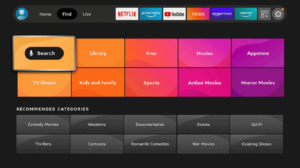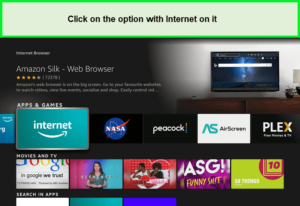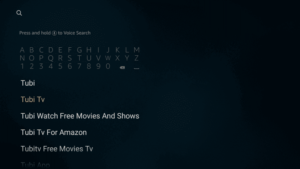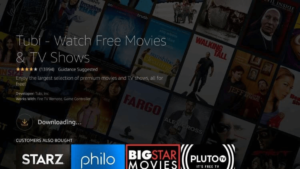Are you curious to know how to watch Tubi TV on Firestick in UK? You can enjoy Tubi TV in UK if you have a Firestick device and a subscription of a premium VPN such as ExpressVPN.
However, to successfully install Tubi TV on Firestick, a few essential steps must be completed in the correct order. In this guide, we will walk you through everything you need to know about how to successfully get Tubi TV on Firestick in the UK.
For those who don’t know, Tubi TV is an excellent alternative for all of your beloved streaming websites, including Netflix, Hulu, and Prime Video. You don’t have to possess various subscriptions since the platform provides high-quality streaming of the most popular movies and television series in a single spot.
How to Watch Tubi Tv on Firestick in the UK [2 Easy Methods]
You can watch Tubi TV on Firestick in the UK in 2023 by connecting through a VPN.
It is a straightforward procedure to watch Tubi TV on Firestick in the UK and doesn’t involve any difficult measures. The prospect of geo-restrictions exists, which means that if you are in the UK, you will not be able to access the streaming platform without a high-end VPN like ExpressVPN.
Tubi TV UK does not comply with the GDPR; consequently, the site could monitor your data without your consent. Fortunately, you can surf anonymously, regardless, with a VPN, so this shouldn’t be an issue.
How to Watch Tubi TV on Firestick in the UK using Silk Browser
You can access Tubi TV on Firestick in the UK via the company’s website, and users can watch the service easily using a web browser such as Silk browser.
Following are the steps you need to take to watch Tubi TV on your Amazon Firestick while using Silk Browser:
- Open the Home screen on Firestick
- On the Find menu, Click on Search.
- In the search field, type the words “Internet Browser.”
- To access the internet, choose the app labelled “Internet.”
- You will need to Download and install the internet browser programme.
- Wait until the download is Completed before continuing.
- To launch the browser application that was just installed, choose the “Open” button.
- When the browser starts up, choose “Accept Terms” from the menu.
- Your browser’s new tab will automatically go to Bing.com.
- Visit: https://tubitv.com/home
- You can now watch any program you want on Tubi TV.
How to Watch Tubi TV in the UK on Firestick using Amazon App Store
You are in luck since Tubi TV on Firestick in the UK is offered in the Amazon App store; as a result, you do not need to deal with the inconvenience of downloading a third-party downloader to download and set it up.
Let’s get started on downloading it now, shall we?
- Navigate to the Home Screen on your Firestick.
- Choose the Search option once you click the Find tab.
- After entering “Tubi TV,” hit the search button.
- Choose the Tubi TV choice from the selection shown to you.
- Simply choose the Get/Download option from the menu.
- Wait as it downloads to your system.
- Tubi TV has now been successfully installed on your Firestick, you can now watch its available content.
How to Access Tubi TV on Firestick in the UK
You can access Tubi TV in UK on Firestick by connecting through a reliable VPN such as ExpressVPN, as Tubi TV is not accessible in UK region. Connect to a US server on your VPN before signing up for a Tubi TV account on Firestick.
Here are some of the best Tubi TV shows and movies to stream on Tubi TV on Firestick in the UK:
| Scooby-Doo, Where Are You? (1969) |
| The Masked Singer (2019) |
| Whose Line Is It Anyway? (1998) |
| The Weird Al Show (1997) |
| The Addams Family (1964) |
| Hell’s Kitchen (2005) |
| Cosmos: A Spacetime Odyssey (2014) |
| Real Wrestling (2021) |
| The Transformers (1984) |
| Batman (1966) |
| Alfred Hitchcock Presents (1955) |
| Pokémon (1998) |
| Attack on Titan (2013) |
| Unsolved Mysteries (1987) |
| The Inbetweeners (2008) |
How do I install Tubi on Firestick UK?
Follow the steps to install Tubi on Firestick:
- Connect to a reliable VPN service. We recommend ExpressVPN.
- Open your Firestick and navigate to the Search button.
- Find the Tubi TV app through the Search option.
- Click “Get” and wait for the app to download.
How to Activate Tubi TV on Firestick UK
In the next part, I will explain how to sign in to Tubi TV on Firestick and activate it:
1. Launch the Tubi TV application.
2. This serves as the primary interface for the Tubi TV app for the Fire TV Stick.
3. Sign in to the Tubi TV account you made previously by entering your username and password. You may access the menu by pressing the back button once, which will bring you to the bar on the left. You will need to click the Sign In button, which is located at the very top of the menu bar.
4. The following screen will show you a code, which will generally consist of a mix of letters and digits. Visit tubi.tv/activate as instructed to log in and activate Tubi TV on your Firestick device. You may use the website on either your desktop computer or your mobile device.
5. If you have already logged into your Tubi TV account with the browser you are using. You will need to click the Sign In button if you have not previously done so to access your Tubi TV account via your computer.
Note: If you have not yet created an account with Tubi TV, click the Register button and follow the on-screen instructions.
6. Sign in to your account with the platform of your choice (Facebook or Email).
7. Go ahead and type in the code that is being shown on the screen of your TV. Just click the Activate Device button.
8. The notification “Successfully Activated!” will appear in your web browser after the application has been properly activated. The window that allows you to activate the device or sign in on your television will close after this.
9. You have successfully logged in to the Tubi TV app using the credentials associated with your Tubi TV account. To watch Tubi TV on your FireStick, launch the app.
How to Watch Movies with Tubi TV on Firestick
To watch Movies with Tubi TV on Firestick follow the given steps:
- Open the Tubi TV app on Firestick.
- Scroll through the featured titles on the Homescreen or click on categories.
- Click on a category of your choice and choose a title you want to watch.
- Once you have made your choice click on it.
- Click on Play to watch the title or “Add to queue” to watch later.
Whether you’re in the mood for the best movies on Tubi TV or the best horror movies on Tubi TV, this list of recommendations will help you find something you like.
| Halloween III: Season of the Witch (1982) |
| Clouds of Sils Maria (2014) |
| My Name Is Emily (2017) |
| The Cabin in the Woods (2012) |
| Giant Little Ones (2018) |
| Stuck in Love (2012) |
| Wildlife (2018) |
| An American Werewolf in London (1981) |
| Lady Vengeance (2005) |
| The Sisters Brothers (2018) |
| The Man from Earth (2007) |
| A Girl Walks Home Alone at Night (2015) |
| To Sleep with Anger (1990) |
| The Return of the Living Dead (1985) |
| Hard Candy (2005) |
What are the Tubi TV UK Alternatives?
The following is a list of some alternatives to Tubi TV, which are likewise free to watch and are financed by advertisements:
- Hulu on Firestick
- Sonylive on Firestick
- DIRECTV on Firestick
- BBC iPlayer on Firestick
- Peacock TV on Firestick
- beIN Sports on Amazon Firestick
As you can see, there are several excellent applications for the Firestick that you should download right away if you want to access high-quality entertainment. To avoid being restricted by your location, you also need to use a VPN that is compatible with Firestick.
FAQs – Tubi TV on Firestick in the UK
Is Tubi TV free on FireStick in the UK?
How do I get the Tubi app on FireStick in the UK?
Is Tubi UK owned by Amazon?
Conclusion:
Now you know everything there is to know about Tubi TV on Firestick in UK. We hope this guide answered all your questions and cleared up any confusion you may have had about the platform. Have fun streaming Tubi TV in the UK!
Tubi TV offers an entertaining collection of movies and shows without any cost making it easy on the pocket and heavy with entertainment. Use our guide to access this wonderful service on Firestick for your next movie session.