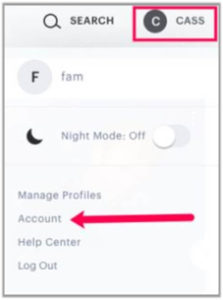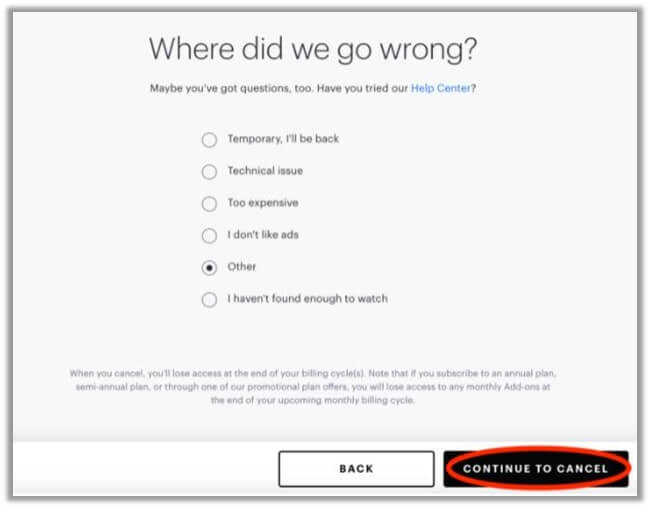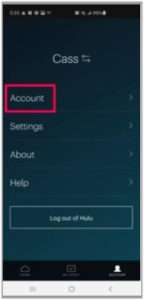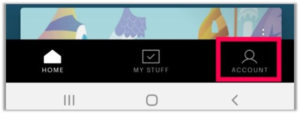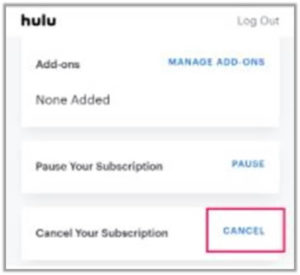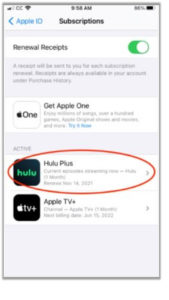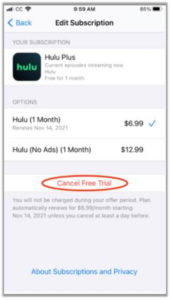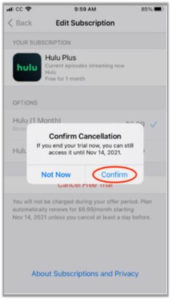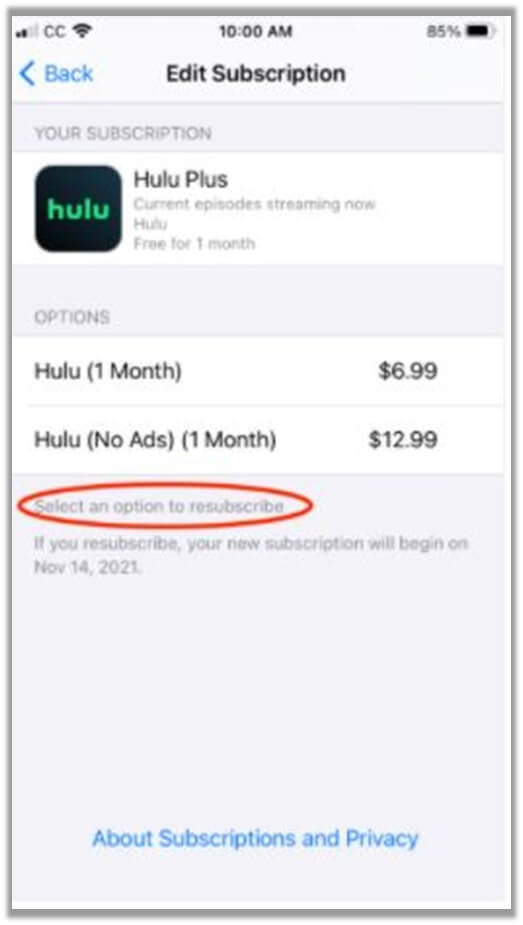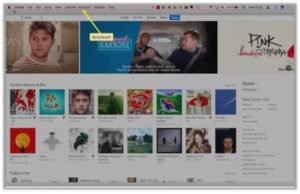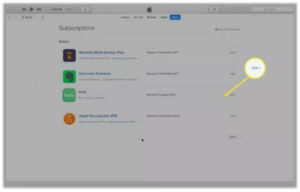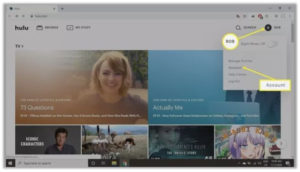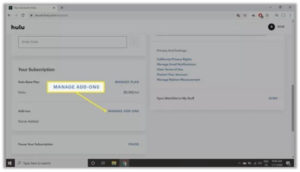Are you looking for how to cancel Hulu subscription? If yes, don’t worry. This is the perfect article to head over to. We’ve compiled all the techniques to cancel Hulu subscription, but before we go through the techniques, let’s talk about Hulu in UK.
There are so many streaming services on the market that you might become confused. You could wonder if the yearly fees are worth it after signing up for a few of these services.
Consumers are starting to limit the number of streaming services they pay for. It really matters to them if a VOD service provides enough content that appeals to your preferences. If that does not work, then it’s time to cancel your membership.
If you no longer want to use Hulu for whatever reason, you will be happy to know that canceling your membership is a simple process. The procedures involved in “how to cancel your Hulu subscription in 2024” are outlined here for your convenience.
How To Cancel Hulu On Different Devices [Easy and Quick Guide]
If you have a subscription to Hulu in the UK, you can easily cancel Hulu subscription on any device by following a few simple steps. It is important that you understand that if you cancel your membership, you will not receive a refund of any kind, and your account will continue to function normally until the conclusion of the billing cycle that is currently in effect.
- You’ll need to sign in to your account first.
- To access your profile, select it from the menu at the upper right of the screen. A selection menu will appear. Go there and click “Account.” Go to “Your Subscription” and then “Cancel.”
- A confirmation pop-up will then appear, asking whether you want to discontinue your subscription.
- Selecting the “Confirm” button will result in immediate termination of your subscription.
How to Cancel Hulu Subscription on Web Browser
How do I cancel my Hulu subscription through the browser in the UK? If you are accessing the Internet using a browser on your device, you can terminate your Hulu subscription by following the procedures outlined below.
- Launch your internet browser, and then navigate to the Hulu website.
- After you have logged in, navigate to the top-right corner of the screen and click on your profile name.
- Choose “Account” from the menu that appears after it has dropped down.
- You will now be taken to a new page to view the information that pertains to your account. Click the “Cancel” button under “Your Subscription.”
- A pop-up will appear, inquiring whether you are certain that you want to terminate your subscription. Confirm that you do.
- After clicking “Continue to Cancel,” your subscription will be terminated, but you will still have access to Hulu until the conclusion of the period covered by your subscription.
Contacting Hulu’s customer support to terminate your membership is another option you can follow. After you cancel your Hulu membership, you’re no longer a paying customer. Of course, until the termination of the current billing period, you’ll have access.
How to Cancel Hulu Subscription – Video Tutorial
How to Cancel Hulu Subscription on Android and iPhone
You can sign up for Hulu on your mobile device without effort, but it will take longer to get rid of the account once you’ve started using it. The iPhone app doesn’t allow you to cancel your subscription; you must do it via the main website.
However, the Hulu Android app allows you to cancel your membership anytime. To help you cancel Hulu subscription on your mobile device, we’ve outlined the methods below.
- Launch the Hulu app available for your Android device, and sign in.
- Enter your password when requested after tapping the account icon in the upper-right corner of the screen.
- Confirm your decision to cancel Hulu subscription by tapping the Cancel button.
How to Cancel Hulu On iOS Devices
If you’re using an iOS device, you won’t be able to cancel your subscription in the Hulu app. Go to Hulu.com/myaccount and follow the steps on the screen, or cancel your subscription through your iPhone’s subscriptions menu.
- Select your Apple ID from the “Settings” app on your iOS device.
- After you’ve completed this, choose “subscriptions.”
- Select a Hulu plan.
- To cancel your Hulu membership. Select “cancel your subscription” from the drop-down menu.
- You’ll have to confirm the cancellation one more time.
- You’ve canceled your Hulu subscription. You can utilize your account until the termination of the billing cycle, at which time it will be immediately canceled.
- You also have an option to resubscribe your Hulu subscription.
How to cancel Hulu Subscription through iTunes
Those who subscribed to Hulu using iTunes must cancel their subscription via the iTunes software or the Apple ID account page. In the Hulu app for iOS, there is no option to cancel your membership. These are the directions you should stick to.
- Launch iTunes and log in.
- In the top right, select “Account.
- Under “Settings,” locate your membership and click “Manage.”
- When you click “Edit,” you’ll be sent to a page where you can discontinue your subscription.
- To conclude, select the ‘Done‘ button.
Your Hulu subscription will continue through the conclusion of the current billing month. After that, you will have no access to Hulu, and your subscription will be terminated. Also, note that these steps are also useful if you want to use it for other streaming services.
How to Cancel Hulu on Xbox Devices
You may also use your Xbox One to stream content from Hulu. But If you choose that you no longer want to use Hulu on your Xbox Live account, you can deactivate it on your Xbox One console by following the procedures outlined in this article below:
- You have to go into the Xbox‘s configuration menu.
- Simply click Account to access your account details.
- In the subscriptions menu, pick the Hulu service.
- Simply hitting the cancel button will end your current Hulu session.
- The Hulu subscription has been terminated.
How to Cancel Hulu on PlayStation 4
Are you aware that you can stream Hulu directly to your PS4? It’s a fantastic method for watching TV while playing video games. The question is, however, what steps must be taken if one decides to terminate their Hulu subscription. That’s also feasible on the PS4 system. Read this for information on how to cancel Hulu subscription on PS4.
- You need to access the PS4’s settings menu.
- Choose “Account Settings” to handle your accounts.
- Choose your profile details here.
- Select PlayStation Subscriptions for Hulu account management.
- If you want to cancel the Hulu session, just press the X.
- To terminate your subscription, click the corresponding button.
How to Cancel Hulu on Amazon Firestick
You can easily cancel Hulu on FireStick by following the procedures mentioned in this article below:
- You need to scroll all the way down to the bottom of the page.
- Select the devices and content menu
- Click Activity
- In the App Store, go to Manage Your Subscriptions.
- Select the Hulu subscription you wish to cancel. Simply select “Cancel Channel” from the “Actions” menu on the right.
- With this action, your Hulu membership has been canceled.
How to Cancel Hulu on Roku Device
Cancelling your membership may be done quickly and easily with this straightforward method; all you need to do is access Roku through your television set.
- To discontinue your subscription to Hulu, you must:
- To enter the home screen, press the “Home” through the TV remote.
- Locate the menu labelled “Channel Store” and select it.
- Select the “Streaming Channels” option from the drop-down menu.
- Choose the Hulu channel from the menu.
- To access the menu, press the “*” button.
- To view subscriptions to streaming services, select “Manage subscription” from the menu.
- Select the option to “Cancel subscription” from the menu.
- Confirming the prompt will eventually cancel Hulu subscription.
How to Cancel Hulu Add-Ons
You can supplement your normal Hulu payment with Showtime, Cinemax, and HBO. The following procedures will show you how to cancel one of these upgrades while preserving your standard Hulu subscription.
- Go to Hulu.com and pick your name in the top right-hand corner of the screen, then tap on “Account.”
- To cancel a subscription, go to the Subscriptions page and choose Manage Add-ons from the drop-down menu. You may then remove any add-ons you wish.
What are the Popular Shows and Movies to Watch on Hulu in UK in 2024?
Hulu provides a wide variety of content, including movies, television episodes, and even some of its productions. Below, we have added some of the best shows and movies that you can watch on Hulu in UK:
| Shows | Movies |
| The Incredible Pol Farm | She Made Them Do It |
| The Great North | Umma |
| Grimsburg | Miranda’s Victim |
| Prison Wives Club | The Last Circus |
| Synduality Noir | The Last Days On Mars |
| Echo | Uncharted |
| Safe Home | The Wave |
| Cold Case Files | Rare Objects |
| The UnXplained | Beyond Utopia |
FAQS – Cancel Hulu Subscription
How do I cancel my Hulu subscription in UK?
How to cancel your Hulu subscription from your iPhone
How to cancel your Hulu subscription on desktop and in the app
Will I Get a Refund for My Hulu Subscription Fee if I Cancel?
How do I cancel Hulu after free trial?
What phone number can I call to cancel Hulu?
Final Verdict
As streaming services have grown in popularity, the price of membership subscriptions from various platforms has increased. As a result of the enticing free trials when you initially join up, you may wind up spending hundreds of dollars each year on fees if you don’t cancel in time.
This post was created to assist you in How to cancel your Hulu subscription in 2024, and we hope that this information will assist you in canceling your Hulu membership securely and swiftly.