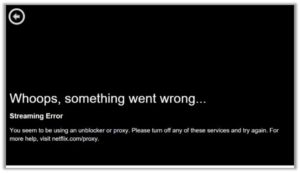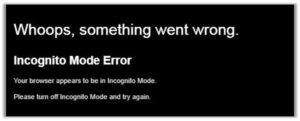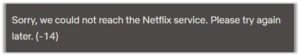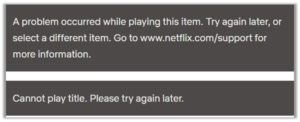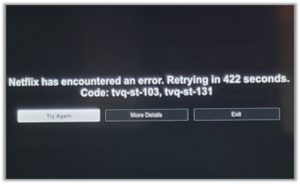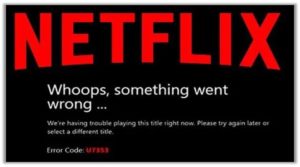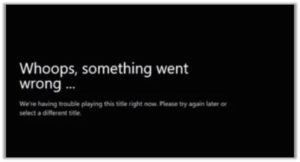There are plenty of great reasons to sign up for Netflix. The service offers a wide range of movies and television shows to watch on many platforms. Even so, you may run into issues with Netflix in the form of error codes that impede your progress now and then.
This post will teach you how to fix numerous common Netflix Error Codes without waiting for Netflix support to respond. When Netflix goes down, it’s usually because of a technical issue.
This article will show you how to address different Netflix Error Codes and how to fix them, so you can resume watching Netflix. We’ll also go through how to reset Netflix and what to do if you’re to stream Netflix unable on your iPhone or Android device.
What Is Netflix Error Code?
Although Netflix has a lot of advantages, it also has its drawbacks. It’s normal for any software to have bugs. In an unusual case, it gives a unique error message, which usually implies that your device is having trouble connecting to Netflix due to a network problem.
We’ll go over some of the most common Netflix issues and how to fix them right now… So let’s have a look at the most Common Netflix Error Codes and How to fix them?
1. Netflix Error Code m7111-5059
-
What Is Netflix Error Code m7111-5059?
If you’re using a VPN to access geo-restricted material and Netflix detects it, the Netflix error code m7111-5059 will show up. This indicates that your VPN isn’t able to unblock Netflix successfully. This is most likely due to the fact that your Netflix IP address has been banned.
-
How Does Netflix Error Code m7111-5059 Appear On Your Screen?
If your screen is popped up with the following message, it means that you are facing Netflix error code m7111-5059
How To Fix Netflix Error Code m7111-5059?
If you get this message when attempting to play TV shows and movies that you believe are accessible in your region, follow the troubleshooting suggestions below.
- If you get this message when attempting to play TV shows and movies that you believe are accessible in your region, follow the troubleshooting suggestions below.
- Set your device’s network configuration to Automatic.
- Clear your browser from cookies and caches.
For more details kindly visit our page on; How To Fix Netflix Error Code m7111-5059
2. Netflix Site Error Rabbit
-
What Is Netflix Site Error Rabbit?
This error indicates that your browser must be updated or that your network connection is faulty.
-
How Does Netflix Site Error Rabbit Appear On Your Screen?
Netflix Site Error Rabbit appear on your screen with the following message;
How To Fix Netflix Site Error Rabbit?
Fortunately, the problem is quite easy to fix and maybe handled using a variety of techniques. Locate the specific issue you’re having and follow the instructions for fixing it. It’s usually a good idea to figure out what caused the problem in the first place. If you’re having trouble accessing Netflix, there are a few tips you can try.
-
- Sign in to Netflix using a different device
- Delete Netflix cookies
- Reboot your browser
- Try to use a distinct browser or device
- Turn off your device and switch it on again after 10 seconds.
- Reboot your home network
For more details kindly visit our page on; How To Fix Netflix Site Error Rabbit
3. Netflix Error Code NW-2-5
-
What Is Netflix Error Code NW-2-5?
The Netflix NW-2-5 error code indicates a network connection problem, which means that your device is unable to connect to the Netflix service and is a typical and difficult issue to fix. This message can be occurred by any one of these factors.
- Your Streaming Device
- Home Network
- Internet Connection
-
How Does Netflix Error Code NW-2-5 Appear On Your Screen?
While having the Netflix error code NW-2-5, you will be notified with the following message;
How To Fix Netflix Error Code NW-2-5?
By following the mentioned below steps, you can easily overcome the Netflix Error Code NW-2-5
-
- Switch off your streaming device.
- Remove the modem and router from the wall socket for at least 30 seconds.
- Connect your modem, and wait until no new indicator lights come on
- Turn on the router, then wait until no new indicator lights are flashing.
- Turn on your device and try streaming Netflix once again.
For more details kindly visit our page on; How To Fix Netflix Error Code NW-2-5
4. Netflix Incognito Mode Error
-
What Is Netflix Incognito Mode Error?
When you delete titles from your viewing history, they won’t show up as a TV series or movie that you’ve previously seen. They won’t be utilized to offer suggestions until you watch them again. They’ll be erased from the continue watching list.
You must inform Netflix of your location in order for it to function. Because Incognito mode masks your position and IP address, you won’t be sent to the correct place since this error message appears.
-
How Does Netflix Incognito Mode Error Appear On Your Screen?
If your Chrome browser crashes with the error code M7399-1260-00000024, accompanied by the following notice,
It means you are experiencing Incognito Mode Error Netflix.
How To Fix Netflix Incognito Mode Error?
This problem is generally occurred due to an unexpected state of your browser being in Incognito or Guest Mode. Follow the steps below to fix this error;
-
- From the top left corner of your screen, tap Chrome and then Quit Google Chrome.
- Open the Finder and go to Applications.
- Go to Google Chrome. Attempt to access Netflix once more.
For more details kindly visit our page on; How To Fix Netflix Incognito Mode Error
5. Netflix Error -14
-
What Is Netflix Error -14?
Netflix Error -14 informs you that your mobile phone or tablet is having trouble connecting to the server for streaming content. Check your WiFi connection on your smartphone or tablet to see whether it’s the issue.
-
How Does Netflix Error -14 Appear On Your Mobile Phone Or Tablet?
If you get an error on your Android device or tablet that says Sorry, we were unable to contact the Netflix service. Please try again later if (-14) appears. It’s usually a sign of a network connection problem
How To Fix Netflix Error -14?
By following the mentioned below steps, you can easily resolve the Netflix Error-14;
-
- Visit Netflix.com using a web browser
- Try using a different internet connection and see if it works properly.
- Log out from Netflix.
- Delete all of the data from the Netflix application.
For more details kindly visit our page on; How To Fix Netflix Error -14
6. Netflix Error Avf 11800
-
What Is Netflix Error Avf 11800?
The Netflix error 11800 usually indicates that your device (iPhone, iPad, or iPod Touch) has failed to connect to Netflix as a result of a network problem. You may need to reload the data stored on your device if this message appears on it.
“Cannot play title” is one possible message.
-
How Does Netflix Error Avf 11800 Appear On Your iOS Device?
If you receive one of the following error messages, it means that you are experiencing Netflix error Avf 11800.
How To Fix Netflix Error Avf 11800?
To fix the Netflix error Avf 11800, perform the steps listed below for your iOS device.
-
-
For Apple TV
- Reboot your Apple TV
- Reset the default settings for your device.
-
For iPhone, iPad, or iPod touch
- Reboot your iPhone, iPad, or iPod touch
- Upgrade the Netflix application on your iOS device.
-
For more details kindly visit our page on; How To Fix Netflix Error Avf 11800
7. Netflix Error Code F7053 1803
-
What Is Netflix Error Code F7053 1803?
When Netflix is being streamed through Firefox, the Error Code F7053 1803 may appear on both Windows and Mac.
Here are some of the reasons why Netflix’s Error Code F7053 1803 might appear.
- Private Browsing may be a problem
- Cookies are turned off in Firefox.
- The data in the cookie has been contaminated.
- Your browser data is corrupted.
-
How Does Netflix Error Code F7053 1803 Appear On Your Screen?
In most situations, the error message will be “Sorry, we’re having trouble with your request. Please reload the page and try again.”
How To Fix Netflix Error Code F7053 1803?
In this situation (on both Windows and Mac), all you have to do is turn off private browsing and use a regular window to watch Netflix.
For more details kindly visit our page on; How To Fix Netflix Error Code F7053 1803
8. Netflix Error Code M7353
-
What Is Netflix Error Code M7353?
A Netflix error code m7353 is usually the consequence of a user-related problem. When people get a Netflix error code m7353, it’s typically because there’s an extension problem that prevents them from viewing their program over and over again.
-
How Does Netflix Error Code M7353 Appear On Your Screen?
While experiencing the Netflix Error Code M7353, you will receive the following error message.
How To Fix Netflix Error Code M7353?
You may quickly fix the Netflix Error Code M7353 by turning off Chrome extensions. Follow the instructions below and your problem will be resolved.
-
- Any extensions that are currently active should be turned off. Chrome Apps plugins do not have to be disabled.
- Re-try Netflix.
For more details kindly visit our page on; How To Fix Netflix Error Code M7353
9. Netflix Error Code M7363 1260 00000026
-
What Is Netflix Error Code M7363 1260 00000026?
If you receive the M7399-1260-00000026 error code on your computer, it generally indicates data that should be updated in your browser.
-
How Does Netflix Error Code M7363 1260 00000026 Appear On Your Screen?
While having this Netflix Error Code, you will be notified with the following message;
How To Fix Netflix Error Code M7363 1260 00000026?
If your computer displays the M7399-1260-00000026 error code, it’s usually because data on your browser need to be updated. You may swiftly repair that difficulty by performing the actions outlined below;
-
- Turn off your computer
- Leave it to remain shut down for at least 10-15 seconds.
- Turn it on again, then re-try Netflix.
For more details kindly visit our page on;
How To Fix Netflix Error Code M7363 1260 00000026
10. Netflix Error tvq-pb-101
-
What Is Netflix Error tvq-pb-101
It usually indicates that your device can’t connect to Netflix because of a network connection problem. As a result, you’ll need to reset your device.
-
How Does Netflix Error tvq-pb-101 Appear On Your Screen?
While having the Netflix Error tvq-pb-101, your device screen will be popped up with the following error code message;
How To Fix Netflix Error tvq-pb-101?
If you’re experiencing an issue with Netflix and get the error tvq-pb-101, follow the instructions below to resolve it.
-
- Go to the sign-out screen. Select Reset, sign out or deactivate from the sign-out menu on the screen.
- Then retry Netflix by signing in again.
For more details kindly visit our page on; How To Fix Netflix Error tvq-pb-101
11. Netflix Error Code tvq-st-131
-
What Is Netflix Error Code tvq-st-131?
When you try to connect with the Netflix app, some users are receiving an error code TVQ-ST-131 (they never reach past the sign-up screen). This problem affects a wide range of devices and is frequently linked to a network connection issue that prevents your device from connecting to the Netflix service.
-
How Does Netflix Error Code tvq-st-131 Appear On Your Screen?
While experiencing the Netflix Error Code tvq-st-131, your streaming device will get the following error message alert;
How To Fix Netflix Error Code tvq-st-131?
Check to see whether your network allows for streaming. If necessary, restart your home network. If required, increase the strength of your Wi-Fi signal. Double-check to see if any settings have changed in your connection.
For more details kindly visit our page on; How To Fix Netflix Error Code tvq-st-131
12. Netflix Error Code U7353
-
What Is Netflix Error Code U7353?
This error might be occurred by incorrect or outdated information on your Windows computer, which must be fixed so that the Netflix client may validate the account.
-
How Does Netflix Error Code U7353 Appear On Your Screen?
The Netflix Error Code will be shown up with the following message;
How To Fix The Netflix Error Code U7353?
Resetting the Netflix app or reinstalling the UWP (Universal Windows Platform) software is a straightforward approach to fix this problem.
For more details kindly visit our page on; How To Fix The Netflix Error Code U7353
13. Netflix Error Code U7361-1253-c00d6d79
-
What Is Netflix Error Code U7361-1253-C00D6D79?
The Windows 10 Netflix app might encounter a streaming problem that causes the U7361-1253-C00D6D79 error. As a result, when this error appears, customers are unable to access specific Netflix movie titles.
-
How Does Netflix Error Code U7361-1253-C00D6D79 Appear On Your Screen?
While experiencing this error code, your screen will be popped up with the following error message;
How To Fix Netflix Error Code U7361-1253-C00D6D79?
Following the steps below, you can easily resolve the Netflix error code U7361-1253-C00D6D79:
- Click the Windows App Troubleshooter. The Windows App Troubleshooter might be able to help you fix Netflix error code U7361-1253-C00D6D79.
- Check for pending Windows 10 upgrades.
- Close the Netflix app and then reinstall it.
- Delete the name of the movie that was downloaded.
For more details kindly visit our page on; How To Fix Netflix Error Code
14. Netflix Error Code UI3012
-
What Is Netflix Error Code UI3012?
If you get this message, it indicates that your computer is unable to connect to the Netflix service due to a network connection problem. It’s possible that one or more of the following factors are responsible for this:
- Low Network connectivity and weak Wi-Fi signals.
- The extension may cause problems with your browser.
- ISP limitations.
-
How Does Netflix Error Code UI3012 Appear On Your Screen?
While having this error code your device screen will be notified with the following message;
How To Fix The Netflix Error Code UI3012?
The most prevalent cause for this warning is that your wireless connection has failed, which can be fixed simply by resetting your WiFi password and trying again. Please double-check that your connection to your home network is working properly and that it’s connected in the correct manner.
For more details kindly visit our page on; How To Fix The Netflix Error Code UI3012
15. Netflix Error Code UI-800-3
-
What Is Netflix Error Code UI-800-3?
When your Netflix app has a lot of cache and data, it might corrupt your streaming service‘s system, resulting in the appearance of the Netflix Error Code UI-800-3.
-
How Does Netflix Error Code UI-800-3 Appear On Your Screen?
If you get the Netflix error code UI-800-3, your screen will be popped up with the following error code message;
How To Fix The Netflix Error Code UI-800-3?
Frequently, this issue is due to a faulty update or system corruption. You should try refreshing your Netflix app data and settings in order to resolve this error code.
For more details kindly visit our page on; How To Fix The Netflix Error Code UI-800-3
Wrapping Up!
Netflix is a fantastic streaming service with a large number of movies and TV episodes to watch on nearly any device. However, you may get Netflix error notifications that instruct you to stop watching.
When you’re loving your new Netflix program, it’s easy to forget to pause and troubleshoot when something goes wrong. So, what are the most frequent Netflix error codes and how can they be resolved? We hope you find this information useful in learning about many of the most common Netflix error codes.