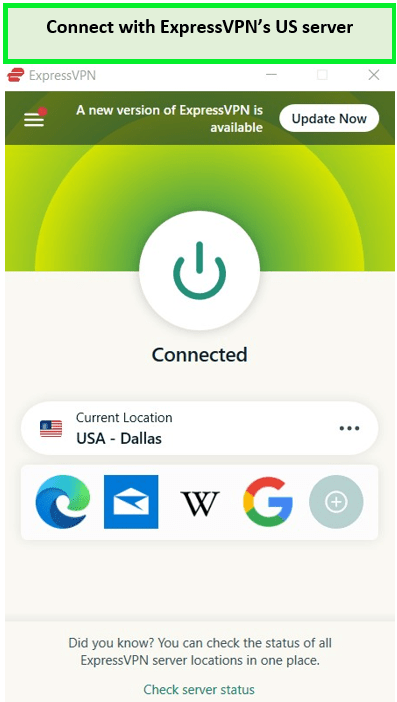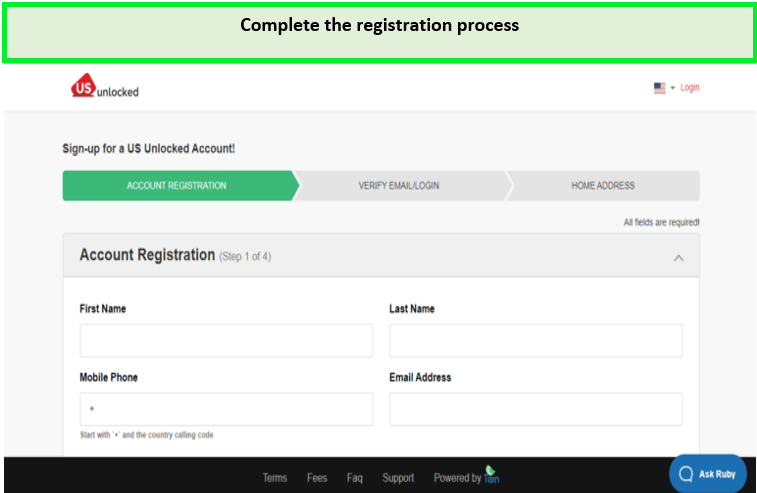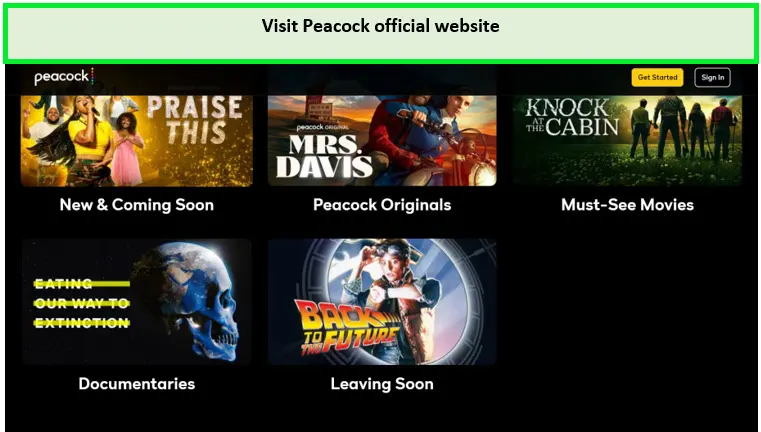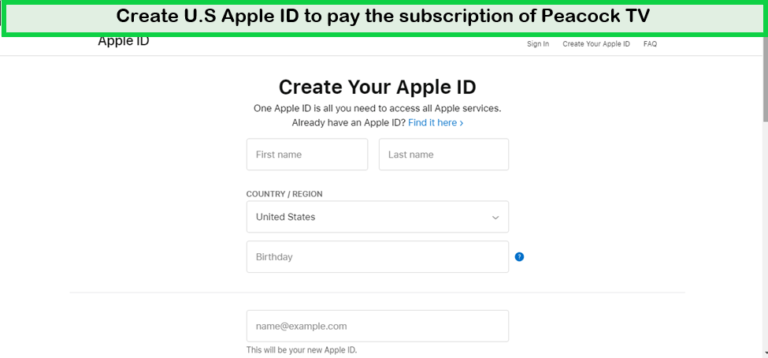Have you decided to subscribe to one of the best streaming platforms on the internet and want to know “What are the different Peacock payment methods in UK?”. Look no further!
Unfortunately, Peacock TV is restricted in the UK. However, with the best Peacock VPN such as ExpressVPN, effortlessly bypass these restrictions and enjoy seamless Peacock TV streaming in the UK, hassle-free!
Peacock TV accepts payment through US-based credit cards, iTunes gift cards, PayPal, and more such mediums. If you live outside the USA, you can use a virtual payment card from US Unlocked to get a US-based credit card for yourself that you can fund with currency from your country. You can create a secure account on the US Unlocked website and get your card within minutes!
In this guide, I’ll tell you all about the different Peacock payment methods, including Virtual Payment Cards and iTunes Gift Cards.
How Do I Pay for Peacock in UK [4 Easy Peacock Payment Methods in UK]
Peacock TV only accepts payments through credit cards, PayPal, and a select few more payment options. However, you can still get yourself a subscription to the best streaming platform on the internet by using either of our two highly recommended Peacock payment methods which are:
Note: Before proceeding to Peacock payment methods in UK, we recommend that you check the Peacock TV prices & plans in UK first to determine which one best suits your needs.
Virtual Payment Card for US Unlocked
The best way to pay for your Peacock TV subscription is through a family or friend’s credit card that is based in the US. However, if you don’t have a connection like that, then your best solution is to get a virtual payment card from US Unlocked.
Follow these steps to set up an account on the website and get your own, self-funded US-based credit card which you can use as one of the Peacock payment methods in UK:
- Download and install ExpressVPN on your device.
- Sign in to your account or get a subscription if you need.
- Connect to a server in the US. We recommend the New York or the Dallas servers because of their great quality.
- Navigate to the US Unlocked website and click on “Sign up”.
- Fill in the sign-up form with your basic information and funding method and proceed to finish.
- You will receive a card number that will be your new US-based credit card.
- Now head to the Peacock TV website and sign in to your account.
- Head to the Premium Plans page and choose which plan you want to go for.
- In the payment screen, input your new US Unlocked card details and click on Pay Now.
- You now have upgraded to Peacock Premium in UK with the help of ExpressVPN and US Unlocked.
Currently, Peacock TV’s free trial is unavailable for new customers. However, you can still opt for the Peacock free plan to test out the streaming service before committing to a premium subscription.
Using iTunes Gift Cards for Peacock TV
You also don’t necessarily have to have a credit card to pay for your Peacock TV subscription. You can use gift cards to pay for your account and you can cancel your Peacock subscription to change your payment method. Here is how you can use an iTunes gift card as another Peacock payment method in UK:
- Install ExpressVPN on your device.
- Sign in to your account or make a new one if you need.
- Connect to any server in the US. We recommend using the New York or Dallas servers.
- Head to the Apple ID creation page and complete the sign-up process to make a US-based ID.
- Go to the “Store” page and select “iTunes”.
- Navigate to the “Gift Cards” section and search for Peacock TV.
- Choose the gift card you would like and purchase it through your newly made ID.
- Head to the Peacock TV website and log in using your credentials.
- Head to the Premium Plans page and click on “Redeem Code”.
- Enter your gift card code and redeem it.
- You now have Peacock Premium using iTunes gift cards.
Once you have redeemed the code using your Apple ID, you can now begin streaming Peacock TV on Roku in UK and enjoy movies and shows from anywhere.
How to Change Payment Method on Peacock TV in UK?
You can also change your Peacock payment method through a very easy process if you wish to pay in some other way. You also have the option to cancel your Peacock subscription in case you are done using the platform.
You can change your Peacock Payment Method from any device that supports the installation of the app. However, doing so on your smartphone or laptop will be much easier and more convenient than using the single buttons of your Roku or Kodi remote control.
After you have changed your Peacock payment methods in UK, simply download the Peacock on smart TVs in UK and start streaming your favorite shows.
What Are Some Steps to Change Peacock Payment Method?
Do you want to change your Peacock payment method? We’ll help you through the process! It doesn’t take very long to change the payment method and it is made much easier with the help of a web browser or the mobile app. Here’s how you can change your Peacock payment methods in UK through:
For the Mobile App
Here are six quick, simple, and easy steps to change your Peacock payment methods in UK on your mobile app:
- Download ExpressVPN on your device and get connected to a US server.
- Head to the Peacock TV app and log in to your account.
- Tap on your profile picture in the top right corner of your screen.
- Again, in the top right corner, click on “Account”.
- At the bottom of the app, there will be an option saying, “Update Payment Method”.
- Click on it and follow the on-screen instructions to change your Peacock payment method.
For the Web Browser
Here is how you can change your Peacock payment methods in UK on your web browser:
- Run ExpressVPN and get connected to the US servers, either in New York or Dallas.
- Open your web browser and head to the Peacock TV website.
- At the top right corner of your page, you’ll need to click on your profile picture.
- Click on the “Account” button on the next page.
- Head down to the next page to receive the option of “Update Payment Method”.
- Follow the instructions to finish the process.
Note: Apart from getting a Peacock subscription. You may also use Peacock promo codes in UK to get a discount while getting a Peacock subscription.
Find Peacock Streaming Guides on HowToWatchInUK
- Watch Temptation Island Season 5 Online in UK on Peacock: Couples undergo a captivating and dramatic island journey.
- Watch WWE Monday Night RAW in UK on Peacock TV – Where champions clash and legends are born every Monday night!
Peacock Payment Methods in UK – FAQS
Can you use a prepaid card for Peacock?
How long is Peacock free in the UK?
Why is Peacock not taking my payment?
Why is Peacock taking two Payments?
Where can I manage my Peacock subscription?
Conclusion
Those are all the best Peacock payment methods in UK you can use to pay for your Peacock TV subscription to watch Peacock TV outside the USA. We hope this guide has helped you find the payment method of your choice. Make sure to use a reliable VPN like ExpressVPN to access the platform to watch it outside the USA.
ExpressVPN allows you to watch all your favorite shows on Peacock TV in ultra-high quality with the highest connection speeds from anywhere in the world. We recommend using this amazing provider to unblock many other sites like Hulu Live, YouTube TV, Netflix, Tubi, Universo, and many more.
Happy streaming! Do leave a comment in the section below if you have any trouble or just want to leave feedback!