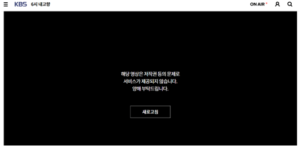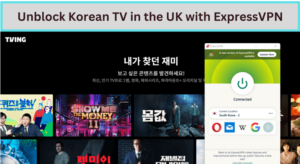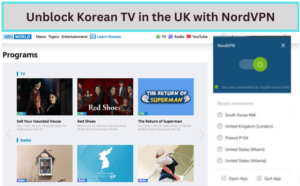Have you been thinking: “How can watch Korean TV in the UK?” Well, you can watch Korean TV in the UK with the help of a quality VPN service like ExpressVPN.
Korean TV is the general name for all broadcasting Networks within Korea, particularly South Korea. Television came to Korea in the 1950s and has become a rapidly expanding Television network since then. It has different channels of which KBS, MBC, and SBS are the largest.
Most television channels are in Yeouido, Sangam-dong, and Seoul. Korean TV has different genres, which include news programs, serial dramas, game shows, historical dramas, documentaries, and variety shows.
Over the years, Korean TV movies and series created by these channels have found their way to satellite and international streaming platforms.
These channels include EBS 1TV, KBS NEWS D, KBS 2TV, KBS 1TV, TBC, KNN, SBS TV, MBC TV, UBC, TJB, KBC, and many more. Some of their Top Shows and movies include Kkokdu’s Gye-jeol, Joseon Lawyer, The forbidden marriage, Fan letters please, Alchemy of Souls, Under the queen’s Umbrella, Squid Games and many more.
You can also watch some of these shows on streaming platforms like Rakuten Viki, Netflix, Kocowa (Free and paid Korean content), AsianCrush (live and on-demand K-dramas for free), Tubi (free), and many more
Because of geo-restriction and licensing issues, you cannot watch these interesting channels outside of Korea. This is due to heavy geo-restriction, and licensing agreements. However, using a reliable VPN service, you can stream these contents in the UK. Continue reading this article to learn how to watch Korean TV in the UK.
How to Watch Korean TV in the UK? [Quick Steps]
To watch Korean TV in the UK, you need to first subscribe to a quality VPN service to unblock the geo-restriction. Follow these simple steps to unblock and watch Korean TV in the UK:
- Get a subscription to a reliable VPN. We recommend ExpressVPN.
- Go to your app store and download the VPN app to your streaming device.
- Launch the app, and sign in using your membership credentials.
- Connect to a server in Korea (South Korean Server).
- Go to the website of your favourite Korean channel, and you can now watch Korean TV shows in the UK.
Note: You may need to sign up or create an account to access content on Korean TV.
Why You Need a VPN to Watch Korean TV in the UK
In recent times, most streaming platforms and Television networks have been geo-blocked, and can only be accessed within the borders of the host country. This is the same for Korean TV. If you’re in the United Kingdom, you would not be able to access your favourite K-drama or Korean shows that interest you. If you try to watch Korean TV in the UK, you would receive the following geo-restriction messages:
“The service is not available abroad. Please understand.”
“해당 영상은 저작권 등의 문제로
서비스가 제공되지 않습니다. 양해 부탁드립니다.”
This error message comes up because of geo-restriction, licensing and copyright issues. Korean TV uses technology to detect your location through your IP address. Once it notices you are outside Korea, you will immediately be blocked. A Virtual Private Network (VPN) can easily correct this geo-restriction.
A VPN can provide a private path that conceals your current IP address and replaces it with an IP address of your desired country. (IP address reveals your location.) Connecting to a server in your desired country gives you access to a range of IP addresses.
If you want to unblock and watch Korean TV in the UK, all you need to do is connect to a Korean server, and start streaming your favourite K-drama in the UK.
How to sign up for Korean TV in the UK
Some Korean TV channels do require you to sign up or create an account. If you want full access to their content library, you would need to create an account. This is usually hassle-free if you follow these simple steps:
- Get a subscription to a reliable VPN. We recommend ExpressVPN.
- Go to your app store and download the VPN app to your streaming device.
- Launch the app, and Sign in using your membership credentials.
- Connect to a server in Korea (South Korean Server).
- Visit your favourite Korean Channel and click on create an account.
- Follow the on-screen instructions to complete the signup process.
- If you are asked to input your Payment details, input them.
- Submit your credentials, and check your email for a confirmation message.
- Now, you can stream your favourite shows on Korean TV.
Note: Most Korean channels are free; therefore, you should only input your credit/debit card details when the platforms request. You can also watch Korean dramas on
What are the Subscription Cost of Korean TV in the UK
Korean TV average cost: The price of Korean TV differs depending on the individual channel. However, most Korean TV channels are free. You would only have to pay for subscribing to a VPN service.
Moreover, if you decide to use a streaming service like Netflix, Hulu, Viki, etc. for your favourite K-drama, you would need to pay for a subscription.
What are the Best VPNs to Watch Korean TV in the UK?
You must use a trustworthy VPN provider to watch Korean TV in the UK. But how can you choose which to use? Various VPN services are available, each bragging about its wonderful features and technology.
To choose the finest solution for you, you must first define your aim — streaming Korean TV in the UK. Here are a few things to look for while looking for a dependable VPN to get Korean TV UK:
- A large server network with a dependable server in the UK.
- Rapid connection with low latency.
- Concurrent connections It must be between one and five.
- Compatibility with the most popular streaming devices.
- Mechanisms for encryption and privacy protection.
- Prices and discounts.
Based on these criteria, we evaluated 50+ VPNs and selected the top three most suitable VPNs to stream Korean TV in the UK. They include.
ExpressVPN: Fastest VPN for Korean TV in the UK
ExpressVPN is popularly known for its lightning-fast and blazing speeds. It is now the fastest VPN of all the VPNs we tested. ExpressVPN fared well in our 100 Mbps test, with download and upload speeds of 89.42 Mbps and 84.64 Mbps, respectively.
We also discovered that ExpressVPN has a vast server network, with over 3000+ servers spread across 105 countries, including Korea. We were able to unblock Korean TV UK after connecting to the Korean server.
ExpressVPN uses the most recent encryption service called 256-bits AES Channel Encryption and IKEv4 protocol. This VPN software has a unique feature called the SmartDNS MediaStreamer Tool. With these advance security features you can safely stream Voot in UK with ease.
It keeps your data and privacy safe by using a VPN split tunnelling, no-log policy, IP masking, a kill switch, a light-way protocol, and many more. This feature allows you to use VPN on devices that cannot use VPN normally. It is compatible with Roku, Linux, Kodi, Smart TV, Windows, Android, iOS, and Apple TV.
You can use ExpressVPN on up to five devices with the same subscription. Aside from unblocking Korean TV, ExpressVPN can also be used for HBO Max in UK, MLB Network in UK and American Netflix in UK.
Finally, ExpressVPN costs GB£ 5.32/mo (US$ 6.67/mo) - Save up to 49% with exclusive 1-year plans + 3 months free annually (with three months free). It also includes a 30-day money-back guarantee.
NordVPN: Largest Server Network for Korean TV in the UK
NordVPN’s server network is rapidly expanding. You may rest assured that you will have limitless bandwidth. It operates approximately 6000+ ultra fast servers in 61 countries, including Korea. NordVPN has about 10 servers in the UK region.
NordVPN is quite fast. NordVPN provided upload and download speeds of 84.55 Mbps and 42.15 Mbps, respectively, in our 100 Mbps test. We unblocked Korean TV UK by connecting to the Korean Server.
It employs the most recent encryption method, AES 256-bit encryption. Moreover, NordVPN protects your data and privacy with a black web monitor, NordLynx protocol, onion over VPN, threat prevention, multi-factor authentication, server obfuscation, and other technologies.
NordVPN is compatible with Apple TV, Kodi, iOS, Windows, Fire TV, gaming consoles, Linux, Android, and Roku. Aside from unblocking Korean TV in the UK, you also use it for How to watch Australian, Fox TV, Bravo TV, and Peacock TV in UK.
NordVPN will charge you GB£ 3.18/mo (US$ 3.99/mo) - Save up to 63% with exclusive 2-year plan + 3 months free for a friend per month if you sign up for the two-year plan (including three months free.) If you are unhappy with the service, you may be eligible for a refund within 30 days.
Surfshark: Budget-Friendly VPN for Korean TV in the UK
It has found its way to the hearts of many by providing fantastic and high-quality features at reasonable prices. Surfshark costs GB£ 1.99/mo (US$ 2.49/mo) - Save up to 77% with exclusive 2-year plan + 30-day money-back guarantee, for a two-year subscription. If you are dissatisfied with the VPN service, you can request a refund within 30 days.
It has a massive server network, with 3200+ servers scattered over 100+ countries. We could unblock Korean TV in the UK by connecting to the Korean Server.
It also has an amazing speed. Surfshark’s 100 Mbps speed test download and upload speeds were 86.55 Mbps and 49.42 Mbps, respectively. It employs the most recent encryption service, AES 256-bit encryption.
Surfshark also uses cleanWeb, private DNS, leak prevention, two-factor authentication, IP Masking, wire guard, independent audits, camouflage mode, and other safeguards to protect your data. Aside from unblocking Korean TV in the UK, you may unblock IFC TV, Pluto TV, and Stan streaming in UK.
It is compatible with the following devices: Firestick, PS4, macOS, Android, Xbox, Linux, iOS, Smart TV, Apple TV, Roku, and Windows. It supports infinite concurrent connections with a single subscription and can even be shared with friends and family.
What to Watch on Korean TV in 2022?
Korean TV has different genres, which include news programs, serial dramas, game shows, historical dramas, documentaries, and variety shows.
What are the Top Korean TV Channels
Since its inception, Korean TV has evolved to having different channels that offer different genres and entertainment. Some have shut down (e.g. Korean TV DramaFever), while others are active. Amongst the active ones, KBS, MBC, and SBS stand out as the most popular and largest. Other top Korean channels include:
- EBS 1TV
- KBS NEWS D
- KBS 2TV
- KBS 1TV
- TBC
- KNN
- SBS TV
- MBC TV
- UBC
- TJB
- KBC
You can also watch Korean Channels on Sky UK e.g., Simply KPop TV channel UK.
What are the Top Dramas on Korean TV in UK in 2022?
Here are our top recommendations for the different dramas you can watch on Korean TV Channels in the UK:
- Alchemy of Souls
- Under the queen’s Umbrella
- Squid game
- Tomorrow
- Hellbound
- Little women
- The one and only
- May I help you?
- My name
- Remarriage and Desires
What are the Top Korean Movies on Korean TV in UK 2022?
Here are our top recommendations for the different movies to watch on Korean TV in the UK:
- Kkokdu’s Gye-jeol
- Joseon Lawyer
- The forbidden marriage
- Fan letters please
- The golden spoon
- Big mouth
- Love and leaches
- Tune in love
- Revenger
- #Alive
Which Devices are compatible with Korean TV in the UK?
To enable you to watch Korean TV on any of your available devices, Korean TV is compatible with various devices. You can watch Korean TV on the following devices:
- iPhone
- Android
- Smart TV
- Roku
How to Watch Korean TV on a Fire TV Device
You can access Korean dramas on Amazon Prime UK with an Amazon FireTV. It is an easy way to stream your favourite Korean TV shows in the UK. To get Korean TV in the UK on Fire TV, you would need a stable Internet Connection, a Korean TV channel, and an Amazon Fire TV. To watch Korean TV in the UK, follow these simple steps:
- Get a subscription to a reliable VPN. We recommend ExpressVPN.
- Go to your app store and download the VPN app to your streaming device.
- Launch the app, and Sign in using your membership credentials.
- Connect to a server in Korea (South Korean Server)
- Open your Fire TV home and click on the search options from the menu.
- Type your Korean TV channel in the search bar, and click on download.
- Once the app is downloaded, install it on your device.
- Launch the app, and input your credentials.
- Now you can watch Korean TV shows in the UK.
How to Watch Korean TV on Roku Device
Roku is an amazing device you can use to watch Korean TV channels in the UK. Follow these simple steps to watch Korea Live TV in the UK on Roku:
- Get a subscription to a reliable VPN. We recommend ExpressVPN.
- Go to your app store and download the VPN app to your Roku device.
- Launch the app, and Sign in using your membership credentials.
- Connect to a server in Korea (South Korean Server)
- On your Roku device, download the Korean TV app of your choice.
- Sign in using your credentials.
- Now, you can stream your favourite shows on Korean TV in the UK.
How to watch Korean TV on Apple TV
Want to watch Korean TV on a large screen? Apple TV is an easy-to-use device that supports Korean TV in UK. Follow these simple steps to get a Korean TV app on Apple TV:
- Get a subscription to a reliable VPN. We recommend ExpressVPN.
- Go to your app store and download the VPN app to your streaming device.
- Launch the app, and Sign in using your membership credentials.
- Connect to a server in Korea (South Korean Server).
- Visit your App Store on your Apple TV.
- Search for your preferred Korean TV channel app and download it.
- Launch the app and log in using your credentials.
- Now, you can stream your favourite shows and movies on Korean TV in the UK.
How to watch Korean TV on Apple iPhone?
An Apple iPhone is a portable device you can use to stream your favourite Korean TV in the UK. Follow these simple steps to get the Korean TV app on your Apple iPhone in the UK:
- Get a subscription to a reliable VPN. We recommend ExpressVPN.
- Go to your app store and download the VPN app to your Apple iPhone.
- Launch the app, and Sign in using your membership credentials.
- Connect to a server in Korea (South Korean Server)
- Visit your App Store on your Apple iPhone.
- Search for your preferred Korean TV channel app and download it.
- Launch the app and Log in using your credentials.
- Now, you can watch Korean TV shows in the UK.
How to watch Korean TV on Android?
Like an iPhone, an Android Phone is portable and can be used to watch your favourite Korean TV series in transit. Follow these simple steps to watch Korean TV on your Android device in the UK:
- Get a subscription to a reliable VPN. We recommend ExpressVPN.
- Go to your app store and download the VPN app to your Android device.
- Launch the app, and Sign in using your membership credentials.
- Connect to a server in Korea (South Korean Server).
- Visit your Google Play Store on your Android device.
- Search for your preferred Korean TV channel app and download it.
- Launch the App and log in using your credentials.
- Now, you can stream your favourite shows and movies on Korean TV in the UK.
FAQs – Korean TV in the UK
How can I watch Korean TV in the UK?
Is it legal to Watch South Korean Channels in the UK?
What is the subscription price of Korean TV in the UK?
Where can I watch Korean dramas for free UK?
Wrapping Up!
Korean TV is a television network that shows impressive entertaining shows and movies. These shows range from news programs, serial dramas, game shows, historical dramas, documentaries, and variety shows. However, this channel is geo-restricted and can only be watched within Korea.
In this guide, we have explained how to watch Korean TV in the UK. We mentioned that you need to subscribe to a quality service like ExpressVPN. Moreover, we gave our recommendations on the different devices you may use to watch Korean TV in the UK. Finally, we outlined the best dramas and movies to watch on Korean TV in 2022.
We hope this information has been valuable to you. Have fun Streaming!