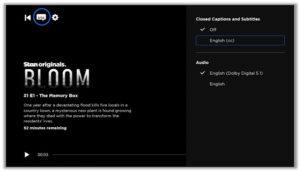Stan is not available in UK because of geo-restrictions and licensing issues. However, with a reliable VPN like ExpressVPN, you can easily watch Stan in UK with no problems.
The Stan streaming service is an Australian subscription video-on-demand service that provides a wide range of TV shows and movies for streaming. You can watch a variety of TV shows and movies such as Drag Race Espana, All American, Lucky Hank, and Welcome to Flatch.
However, viewers in UK cannot access Stan because of geo-restrictions. But that shouldn’t be a problem if you’re using the best Stan VPN. Once you connect to an Australian server, you can easily trick Stan into thinking you’re accessing the platform within Australia. Hence, you get easy access to Stan in UK.
Now, without any further ado, let’s get started on how to get Stan in UK with a VPN.
How to Watch Stan in UK in 2024 [Quick Steps]
Here are the step-by-step guidelines on how to get Stan in UK with a VPN:
- Subscribe to a premium VPN service. ExpressVPN is highly recommended.
- Download and install the VPN app on your device.
- Launch the app and connect to a server in Australia (Use the Melbourne server).
- Visit the Stan website.
- Have fun watching your favorite Stan movies and shows in the UK region.
Why a VPN is Needed to Watch Stan in UK?
You need a VPN to watch Stan in UK due to geo-restricted policies and licensing issues. Streaming services like Stan use a tracking system that rejects the access of any user who is coming outside of Australia, by automatically detecting your local IP address and denying you from accessing Stan.
By following the steps mentioned earlier, the best VPN like ExpressVPN will allow you to watch Stan and other geo-restricted streaming sites too in the UK.
For example, if you are residing in the UK but want to access Stan video-on-demand channels from overseas, it is possible to disguise your IP with an Australian IP address with the use of a VPN service that tricks Stan’s tracking system into thinking as though you reside in Australia and gains access to Stan.
How Much Does Stan Cost in UK?
Three competitive subscription plans have been offered by Stan, you can select one according to your need and desire.
| Subscription Plans | Prices | Simultaneous Streams | Devices you can download videos on |
| Basic | AUD10 or GBP5.28 | 1 | 1 |
| Standard | AUD16 or GBP8.44 | 3 | 3 |
| Premium | AUD21 or GBP11.08 | 4 | 5 |
Payment for Stan can be done through various methods such as Credit Card, Debit Card, PayPal, and Stan Gift Card.
Does Stan Offer a Free Trial in UK?
Yes, Stan offers a free trial. New Stan users can simply enter their email address and payment details to get the Stan 30-day free trial of full access to Stan’s movie and TV library, at any plan tier you like.
How Much Data is Consumed for Streaming Stan in UK
If you are wondering to know that how much data will be utilized for watching Stan in the UK, then below is the estimation of data presented for your convenience.
| Streaming Quality | Consumption |
| Low (SD) | 0.57 GB per hour |
| Medium (SD) | 1.13 GB per hour |
| High (HD) | 2.89 GB per hour |
| 4k Ultra (UHD) | 7 GB per hour |
How Many Devices can use a Stan Account in UK?
Here are the details on how many devices can use a Stan account:
- Premium Plan: 4 simultaneous streams
- Standard Plan: 3 simultaneous streams
- Basic Plan: 1 simultaneous stream
How to Select the Best VPN for Stan in UK
A definitive VPN for Stan in the UK offers a large variety of servers and it can scale to high speeds. The IP address tied to your device will play an important part in unblocking the geo-restricted content, so a VPN must be able to bypass this function too.
For a good streaming experience, the chosen VPN service must not have IP leak issues.
The following Key Factors were considered while selecting the Best VPN to watch Stan outside Australia, especially in the UK region;
The best VPN must have:
- An extensive server network that supports Stan along with other streaming sites.
- High-speed internet connection without buffering issues which, offers a good user experience with a smooth and high-quality connection.
- The ability to unblock Stan and other geo-restricted popular streaming services such as Netflix, 7Plus, Sky Sports, and many more
- Apps for all major operating systems including iOS and Android.
The most effective way to bypass Stan’s geo-restrictions is through a paid VPN service like ExpressVPN, Surfshark, or NordVPN. These providers have Australian servers that allow users with access to watch Stan overseas on the Stan website based there.
What Are The Best VPNs For Stan In The UK [In-Depth Analysis]
Based on the above selection criteria, our team managed to shortlist three top-ranked VPNs which work best to watch Stan outside Australia.
They are:
ExpressVPN – Fastest VPN for Stan Streaming in UK
- Unblocks: Stan: Yes (Tested July 2022)
- Servers Network: 3,000 Servers in 94 countries (5 Australian servers).
- Speed:135 Mbps
- Number of Devices supported by the VPN: 5 devices simultaneously.
- Supports Apps and Devices: Windows, Mac, Android, iOS, Linux, Smart TVs (Android TV), Firestick, Xbox, PlayStation, Nintendo Switch
- Encryption Protocols: 256-bit AES,
- IP & DNS Leak Test: Passed (No leak)
- Customer Support: 24/7 Live Chat.
- Prices from: $ 8.32/month
- Refund Policy: 30 Days
- Website www.expressvpn.com
ExpressVPN is the most recommended and trustworthy Virtual Private Network to watch Stan in the UK on all devices. ExpressVPN helps Stan to stream smoothly, with excellent video quality all over the world.
ExpressVPN is our prime choice to unblock Stan and it is helpful in unblocking the major major streaming services such as Netflix, HBO Max, Peacock TV, Australian TV, American Netflix in UK, and many more.
ExpressVPN runs around 3,000 + VPN servers located in 94 nations around the globe. It has five servers in Australia; in Melbourne, Brisbane, Perth, and two server locations in Sydney.
ExpressVPN is easily available on browser extensions such as Chrome, Firefox, and Safari. This VPN supports almost every device such as Apple TV, Fire TV, Smart TV, Play Station, and other smart devices as well.
If you sign up for ExpressVPN at once, you can get it for as little as GB£5.38/mo (US$ 6.67/mo) - Save up to 49% with exclusive 1-year plans + 3 months free. If you aren’t satisfied with ExpressVPN during the first 30 days, you can get your money back.
Surfshark – Pocket-Friendly VPN for Streaming Stan UK
- Unblocks Stan: Yes (Tested July 2022)
- Servers Network: more than 3,200 servers in 65 countries. (including 5 Australian servers).
- Speed: 71 Mbps
- Number of Devices supported by the VPN: unlimited devices on one account
- Supports Apps and Devices: Windows, Mac, Android, iOS, Linux, Smart TVs (Android TV), Firestick, Xbox, PlayStation, Nintendo Switch
- Encryption Protocols: 256-bit AES, IKEv2, OpenVPN
- IP & DNS Leak Test: Passed (No leak)
- Customer Support: 24/7 Live Chat.
- Prices from: $ 2.49/month
- Refund Policy: 30 Days
- Website www.surfshark.com
Surfshark is a secure VPN that offers reliable Australian servers to help you access Stan and other Australian streaming services including Foxtel, and Optus Sport in UK. It is a cost-effective and budget-friendly VPN that provides a spectacular streaming service. It’s as cheap as only GB£2.01/mo (US$ 2.49/mo) - Save up to 77% with exclusive 2-year plan + 30-day money-back guarantee.
It has more than 3,200 servers in 160 + locations around 65 countries. It has 5 servers located in Australia, they are in Perth, Adelaide, Brisbane, Melbourne, Sydney, and all these servers are secured with AES 256-bit encryption.
Surfshark is very user-friendly and encourages a hassle-free user experience. It has top-notch security and privacy policy. The Plus point that Surfshark has over its competitors is that it can support multiple devices to connect at a time. Surfshark offers unlimited bandwidth to its customers.
Surfshark has easy-to-use apps that feature an attractive interface that is uncomplicated and user-friendly.
NordVPN: Largest Server Network for Stan Streaming in UK
- Unblocks Stan: Yes (Tested July 2022)
- Servers Network: Over 5,500 in more than 50 regions. (5 Australian servers).
- Speed:115 Mbps
- Number of Devices supported by the VPN: can connect 6 devices at once.
- Supports Apps and Devices: Windows, Mac, Android, iOS, Linux, Smart TVs (Android TV), Firestick, Xbox, PlayStation, Nintendo Switch
- IP & DNS Leak Test: Passed (No leak)
- Encryption Protocols: 256-bit AES, NordLynx, IKEv2, OpenVPN
- Customer Support: 24/7 Live Chat.
- Prices from: $ 3.71/month
- Refund Policy: 30 Days
- Website www.nordvpn.com
NordVPN is also the most popular and reliable VPN to watch Stan in the UK. This VPN has the capability to unblock Stan and many other geo-limited streaming sites around the globe such as ABC, YouTube TV and TV3 Player in UK.
It has more than 14 million customers around the world with more than 5,400 servers in 80+ geographical locations across 59 countries. It offers a faster server connection, providing you with an excellent smooth streaming experience without buffering.
NordVPN’s servers are located in 5 different cities in Australia which are Adelaide, Brisbane, Melbourne, Perth, and Sydney. By having the Servers in Australia, NordVPN makes sure that you can watch Stan on smooth streaming without buffering.
Users can get six simultaneous connections from NordVPN for GB£3.22/mo (US$ 3.99/mo) - Save up to 63% with exclusive 2-year plan + 3 months free for a friend. Furthermore, a 30-day money-back guarantee gives prospective clients the opportunity to test out the service without incurring any costs.
Can Stan Be Watched In UK By Using A Free VPN?
The use of a free VPN to watch Stan outside Australia, especially in the UK region is highly not recommended at all. Free VPNs have limited bandwidth and will often limit your accessibility making it difficult to enjoy online content overseas as well.
When a non-premium VPN is used, It exposes your online personal information (your credit card detail and your password) which is often sold by providers of such services.
Free VPNs often provide technical errors when you try to get access to streaming services, such as streaming Stan UK. Free VPNs may bombard you with ads, or you might end up getting the Stan error.
How To Fix The Streaming Problems With Stan In The UK?
Not all streaming services are flawless, so there would always be some glitches, and while one, in particular, might seem minor at first glance, it can have disastrous consequences.
One common error is buffering. Buffering occurs when there’s a delay in the content to begin playing and doesn’t allow you to watch your show until it has loaded completely.
Stan Error Code A26
This Stan error A26 will be shown if the system restricts you from accessing to watch Stan outside Australia such as in the United Kingdom after it detects the use of proxy by you. For this reason, we strongly recommend using a trustworthy and paid VPN like ExpressVPN to ensure safe streaming without detection.
Stan Service Unavailable Error
If you are experiencing this error with your connection, the best thing to do is either check your internet connection or file a complaint with your Internet Service Provider (ISP) for insufficient bandwidth.
If you have already checked these things and are still encountering errors when using Stan that prevent you from connecting to the internet, reinstalling the application might fix the issue.
How To Download Subtitles For Stan Movies And TV Shows?
Stan offers you both the subtitles as well as for Audio Description. If you wish to download Subtitles and Audio descriptions, just follow these simple steps;
-
- Go to the Stan app or Viewer
- Select the Stan movie/show for which you want the subtitles.
- Once the program has been selected, then bring up the player controls by pressing the Pause Button on your TV remote.
- By navigating over to it, you will see a speech bubble. Select your desired language.
Now you can switch over to your preferences by selecting your desired language, subtitles, and audio description settings.
What Devices Are Compatible For Streaming Stan in UK
- Amazon Fire TV Stick
- Android Phones and devices
- Android Smart TV
- Apple TV
- Chromecast
- Fetch
- Hisense Smart TV
- iOS (iPad and iPhone)
- LG Smart TV
- Mac
- PC
- PS3
- PS4
- PS5
- Samsung Smart TV
- Sony Smart TV
- TCL Smart TV
- Telstra TV
- Wii
- Xbox Series X, S, One
How to Watch Stan in UK on Android?
You can watch Stan in UK on Android with a reliable VPN. Here are the step-by-step guidelines on how to get Stan in UK on Android:
- Subscribe to a reliable VPN like ExpressVPN.
- Download the VPN app on your device.
- Connect to an Australian server (Recommended Server: Melbourne).
- Go to the Google Play Store.
- Download the Stan app.
- Log in with your credentials.
- Start watching Stan in UK on Android!
How to Watch Stan in UK on iOS?
You can watch Stan in UK on iOS with a reliable VPN. Here are the step-by-step guidelines on how to get Stan in UK on iOS:
- Subscribe to a reliable VPN like ExpressVPN.
- Download the VPN app on your device.
- Connect to an Australian server (Recommended Server: Melbourne).
- Go to the Apple App Store.
- Download the Stan app.
- Log in with your credentials.
- Start watching Stan in UK on iOS!
Stan Not Working with VPN: How to Fix It
Stan might not work because of many problems. Here are some of the troubleshooting tips you can try:
- Clear your browser’s cookie and cache data
- Switch to another server in Australia
- Change your VPN protocol
- Sign up for a reliable VPN like ExpressVPN.
What to Watch on Stan in UK in 2024?
You can watch a variety of shows and movies on Stan. Here are the details:
What are the Top Shows on Stan in 2024?
- Transfusion
- Poker Face 2023
- Bad Behaviour 2023
- Animaniacs Season 3
- Black Snow
- Show Me The Money II
- Dawn of the Dolphins
- Shazam 2023
- Arctic Circle Season 3
What are the Top Movies on Stan in 2024?
- I Used to Go Here
- Children of Men
- A Sunburnt Christmas
- Carol
- Angels & Demons
- Transfusion
- Poker Face
- Christmas Ransom
- Call Me by Your Name
- Petite Maman
- The Innocence
What shows and movies are available on Stan in 2024?
Explore the thrilling roster of series and films heading to Stan in January 2024. Don’t miss out on the captivating content lined up for the platform this month
| Power Book IV: Force: Season 2 | The Walking Dead: Daryl Dixon | Power Book III: Raising Kanan | Bump All 3 seasons |
| Prosper Stan Original Series | Love Triangle | Ben Roberts-Smith Truth on Trial | High Crimes |
| Cats & Dogs 3: Paws Unite! | The Farewell | The Butterfly Effect 3 | Brother and Sister |
| Breaking Up in Rome | I Hate You: Season 1 | Gabriel and the Mountain | Truth About Cosmetic Treatments: Season 1 |
What’s on the Lineup for Stan Sports in 2024?
Embark on an unparalleled sports journey with Stan Sport, an exclusive addition to your Stan subscription. Brace yourself for an electrifying array of Live Games and Sports Shows making their way to Stan Sports in January 2024. Get ready to immerse yourself in the action-packed world of sports entertainment.
| Australian Open 2024 | US Open Tennis 2023 Live |
| Premiership Rugby Round 12 2023/24 | World Rally Cross Championship 2023 |
| Rugby World Cup 2023 | SOUTH AFRICA v ROMANIA RWC 2023 |
| France Vs New Zealand RWC 2023 | IRELAND v ROMANIA RWC 2023 |
| ENGLAND v ARGENTINA RWC 2023 | Farah Palmer Cup Championship Final 2023 |
| Farah Palmer Cup Premiership 2023 Final | SOUTH AFRICA v SCOTLAND RWC 2023 |
| US Open Tennis Finals 2023 | NEW ZEALAND v NAMIBIA RWC 2023 |
| IRELAND v TONGA RWC 2023 |
FAQs – Streaming Stan UK
Can you stream Stan in the UK?
Can I get Stan for free in the UK?
What is the download limit on Stan in UK?
Can you stream Stan on Web browser in UK?
Can two people use the same Stan account in UK?
How to cancel stan subscription in UK?
How to get Stan Sport in UK?
Wrapping Up
We hope that this blog will be helpful for you in understanding, “How to watch Stan in UK”, so get ready about experiencing a great streaming adventure.
Unfortunately, Stan is geo-restricted in the UK, but luckily using the best VPN for streaming Stan like ExpressVPN makes it possible for you to enjoy Stan’s content in the United Kingdom.
Apparently, you may cancel your Stan subscription plan whenever you’d want without worrying if you’re unhappy with the service.