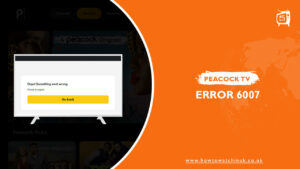If you’re currently reading this, it’s possible that you’re facing Peacock TV error 6007 in UK. If that is the case, you must be wondering How to fix Peacock TV error 6007? Don’t worry, by the end of this article you will know how to fix this problem.
Peacock TV is a popular US streaming service which is owned by NBC Universal. its offers a wide range of content, including news, TV shows, movies, like Bel-Air Season 2, Temptation Island Season 5 and more.
Effortlessly access to Peacock TV in the UK by using ExpressVPN. By masking your IP and connecting to a US server, this VPN ensures smooth streaming, making it feel as if you were in the United States.
As Peacock’s popularity has increased, so have the complaints about its performance. “Peacock something went wrong” is a common error message that users may encounter while using Peacock.
The error code associated with this message is 6007, and it can occur on both the Peacock application and web browser. This error typically indicates a problem with the streaming service, and it can be caused by various issues such as network connectivity problems, outdated browser, application or server issues.
To troubleshoot this error, you can try some basic steps like checking your internet connection, clearing the browser cache, restarting the Peacock application, restart the device, modem or updating the application to the latest version.
Let’s take a deeper look into the Peacock Error 6007 issue and find fixes for the peacock streaming issues in this article.
What is Peacock Error code 6007?
Peacock’s error code 6007 is a frustrating issue that users may encounter when trying to stream content on the platform. It can affect both the app and the web version of Peacock and can be caused by a variety of factors.
For example, some users may experience issues with the Peacock not working on a smart TV or Peacock not working on Samsung TV due to error code 6007. This error can be caused by problems with the network connection or outdated software on the Smart TV.
When encountering the “Peacock something went wrong” error with code 6007, it’s important to try some basic troubleshooting steps, such as checking your internet connection and clearing the browser cache.
How to resolve error code 6007 for Peacock
Peacock’s error code 6007 can be an aggravating problem for users to encounter, but there are steps you can take to resolve it. Some customers have reported that simply adjusting their internet connection can fix the issue, but this may not always be the case.
In situations where there is a known server outage with Peacock, resolving the error code 6007 can be more complicated.
To begin troubleshooting the problem, it’s best to follow basic procedures such as restarting your device, checking your internet connection, and clearing your browser cache.
If you’re encountering a ” peacock generic playback error “, this may also be related to the error code 6007.
You can easily troubleshoot these issues by following the procedures discussed below.
Verified solution
Peacock TV Error Code 6007 can be a frustrating experience, preventing you from accessing the app properly. Are you also wondering why does peacock keep skipping?
The good news is that there are several solutions to fix the error code 6007. If you’re using Linux, make sure your computer is properly connected to the internet. You can also try using a different browser or device, such as Chrome or Firefox. Restarting your computer or clearing your browser’s cache and cookies can also help.
But sometimes, the error might be caused by server issues on Peacock’s side. In this case, waiting for a few hours and trying again might be the best solution. And if none of these solutions work, don’t hesitate to contact Peacock TV directly through their customer support number or by filling a ticket online.
Quick fixes
If you encounter Peacock TV Error Code 6007, here are a few quick fixes you can try:
- Turn off your device, such as your computer or smartphone, and wait for at least 30 seconds before turning it back on.
- Unplug your device from the power source and wait for at least 30 seconds before plugging it back in.
- If you are using Chromecast, and the Peacock TV not working with chromecast .Ensure that the streaming platform is connected to the same Wi-Fi network as your device.
Restart your device
One of the simplest ways to fix Peacock TV Error Code 6007 is to restart your device. Follow these steps:
- First, turn off your device by holding down the Power button.
- If your device is connected to a Power cable, unplug it for at least one minute after turning off the device.
- After a minute, plug the Power cable back in and turn on the device again and search for any Peacock TV channel to check whether the error code disappeared or not.
Restart your modem and router
To fix a potential network connectivity issue causing the Peacock TV error, restarting your modem and router can help. Here’s how:
- Unplug your modem (and router if you have a separate device) from power for around 30 seconds.
- Plug your modem back into the Power outlet first, then wait for 1-2 minutes before turning on the router.
- Wait until all panel lights on the Modem turn green.
Clear the app cache and app data
Clearing the app cache and app data can help to remove temporary data and files that might be causing issues while using the app.
Reinstall the app
Uninstall the app and then reinstall it to start with a fresh version of the app, which may help to clear any underlying issues or settings that may be causing the Peacock TV Error Code 6007.
Reset your DNS settings
Resetting your DNS settings and flushing your DNS cache can help your device and applications locate websites and servers correctly. This is because DNS enables the translation of domain names into IP addresses, and by resetting and flushing your DNS, you can clear any outdated or incorrect entries.
Restart the Browser
Restarting the browser can fix the problem by clearing any temporary data or bugs that may be causing the issue.
Sign out of the app
Logging out can help in removing any temporary files or data that may be causing the issue.
Note: After resolving Peacock TV error 6007 from any of the above fixes, you can easily watch your favorite movies on Peacock TV.
FAQs – Peacock TV error 6007
How do I fix error 6007?
Why I’m getting Peacock Error code 6007?
Why do I keep getting error code on Peacock?
Why is Peacock TV not working after the error code troubleshooting?
Conclusion
That’s all for now on How to Fix Peacock TV error 6007? I hope these quick fixes helped you resolve the issue and get back to enjoying your favorite content on Peacock.
Peacock TV error code 6007 is often caused by issues with network connectivity, app data, or the device itself. There are several quick fixes that you can try to resolve the issue, including restarting your device, resetting your DNS settings, clearing the app cache and data, and reinstalling the app.
If none of the quick fixes work, you may need to contact Peacock support for further assistance. It’s important to keep your device and app up to date, as outdated software can sometimes cause compatibility issues and errors.