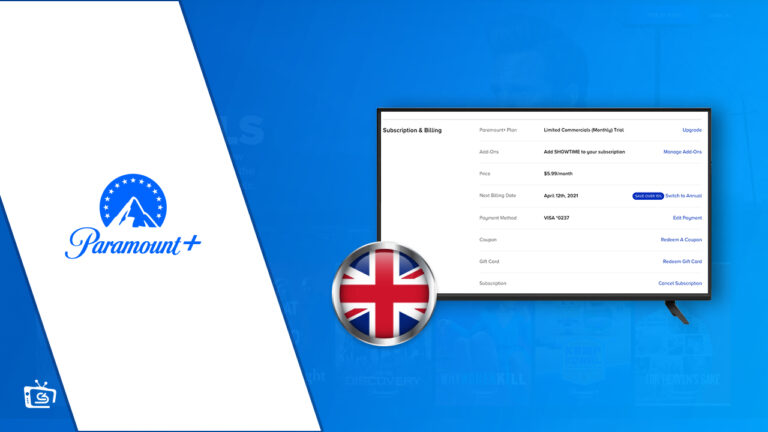If you have used Paramount Plus and feel like this video-streaming service is not worth your money, you can very easily end your subscription. This platform was previously familiar as CBS All Access, so the method of canceling the Paramount+ subscription is somewhat similar to what it used to be on the CBS All Access app.
However, if you don’t have any previous exposure to the CBS All Access network, you might find it difficult to figure out how to cancel the Paramount Plus subscription. So, through this blog, we have tried to break down the whole method in some of the easiest ways possible. Read on to end your Paramount+ subscription, finally.
How To Cancel Paramount Plus on Different Platforms?
One can follow different methods to end their subscription to the over-the-top video-streaming platform. It all depends upon the device used for subscribing to Paramount Plus in the first place. Paramount Plus UK has an amazing library compared to other libraries of Paramount Plus. If you are living in the UK and want to cancel your Paramount Plus UK subscription. You can do it easily by following the simple steps mentioned below.
Following given are the various ways you can use to cancel your membership of the Paramount+.
How to cancel Paramount plus on the web
This method is applicable only if you have used the Paramount Plus official website for the subscription. The steps involved in ending a subscription to the streaming service through a web browser are as follows:
- First, search for the official website and fill in the required information to log in to your Paramount Plus account.
- Now look for the account tab present in the dropdown menu on the opening page.
- After clicking on the Account option, you will see the subscription and billing section.
- Next, look for the Cancel Subscription option present at the bottom of the page. After clicking on it, the streaming platform will ask you to select the reason for this action.
- Choose any reason and finally end your subscription by clicking on the ‘Yes, Cancel’ option.
How to cancel Paramount Plus through Amazon (Fire TV)
Here’s how you can end your membership of Paramount Plus if you have subscribed to the streaming service via the Fire TV ecosystem.
- Open your account using the Amazon app.
- Next, visit the membership and subscriptions page by clicking on the dropdown menu present on the right side of the top.
- Now tap on the Manage subscription option and tap on Manage your Prime Video Channels section.
- After following these steps, a list of apps will open up; you just have to search for the Paramount Plus option and tap on it.
- Finally, end your subscription by clicking on the Cancel Channel option. Confirm it to save the changes.
How to cancel Paramount Plus through Apple (iOS)
Using your iOS device, you can cancel your Paramount Plus membership by following the below-given guideline.
- First, go to the Settings on your device, and later on, you will have to click on your Apple ID and name present on the top side.
- Select the Subscriptions option and search for Paramount+ in the opening list.
- In the next step, tap on the cancellation option and confirm it by following the subsequent instructions.
How to cancel Paramount Plus on an Apple TV
To cancel Paramount Plus from the Apple TV, you can follow the steps below for your guidance. These should help you do it in an instant.
- First, open the Settings on your Apple TV.
- Select the “Users and Account” option and choose your account.
- Next, tap “Subscriptions.”
- You will see Paramount Plus under the “Activity” section. Tap on it.
- Last, tap on the “Cancel Subscription” option from the relevant account to end your subscription and tap “Confirm.”
- By following the above-given instructions you can easily cancel the Paramount Plus subscription without any hurdle.
How to cancel Paramount Plus through Google (Android)
If the user has used Google Play Store to subscribe to Paramount Plus on his/her android devices, he/she can end his/her subscription from there too.
Follow the steps to figure out how to cancel Paramount Plus using Android.
- Open the Google Play store on your phone or any Android device.
- Tap on the profile icon visible in the top-right corner.
- From among the many options, choose “Payments & Subscriptions.”
- You can get discovered all your subscriptions on Google Play at the same location. Choose Paramount Plus.
- Tap on “Cancel Subscription” at the bottom right.
Using an Android, you don’t necessarily have to cancel the subscription from the Google Play app; you can also use the web browser for this purpose. You can do it on both the desktop and your mobile browser.
How to cancel Paramount Plus on Roku
Just like on any other device, by using a Roku device for the Paramount Plus subscription, you can easily cancel its membership. You can do it through Roku TV or Roku player. The steps below will help further:
- With your remote, head over to the Home Screen.
- There, find the Paramount Plus channel.
- Tap on the Star button, “*” on your remote.
- Tap on “Manage Subscription.”
- Next, tap on “Cancel Subscription.”
- Confirm your cancellation, and you will be done with the whole method in a matter of minutes!
How To Cancel Paramount Plus on Xfinity?
Follow the below guideline to find out how to cancel a Paramount Plus subscription on your Xfinity device:
- Go to Paramountplus.com, and in the upper right-hand corner, you will see user initials tap on them.
Next, tap “Account.” - Go down the options and find “Cancel Subscription.”
- Tap on it, and the streaming platform will cancel the subscription.
Refund For Paramount Plus Subscription
When you decide to stop and cancel your Paramount Plus subscription while half of your current subscription is remaining, you will be given the option of a refund.
The current subscription can be more or less than half a month. It means the streaming service will refund you the money according to the period left if you decide to cancel the subscription.
However, you can also decide to end the Paramount Plus membership exactly at the end of the billing period. According to this, you will be able to use Paramount Plus until the period ends, but you won’t get any refund as you would have utilised all their service.
FAQs:
Can I cancel Paramount Plus at any time?
How long is the free trial for Paramount plus?
What is paramount plus billed as?
Final Thoughts
Although Paramount Plus has a growing library of amazing content, it is still far behind its competitors like Netflix, Amazon prime, etc. If you think this platform doesn’t match your streaming taste, you can cancel your Paramount Plus membership anytime.
Don’t worry; it doesn’t require any technical expertise; you just have to follow the instructions given in this article about how to cancel the Paramount Plus subscription. Despite that, Check out our guide on how to fix Paramount Error code 3205 and Error code 6100.