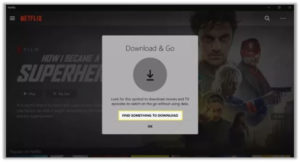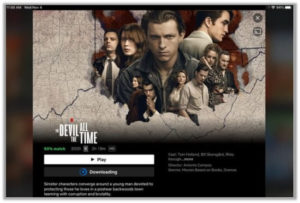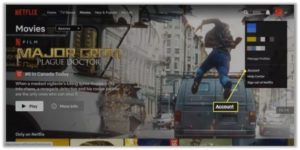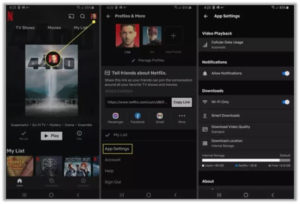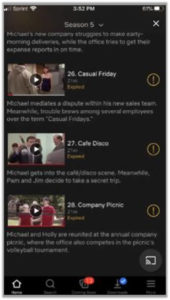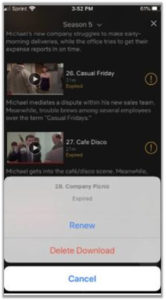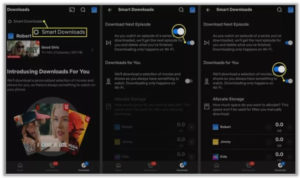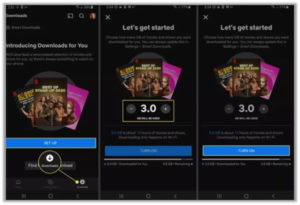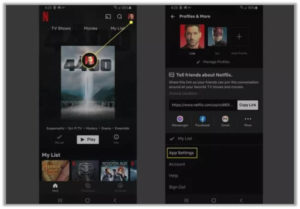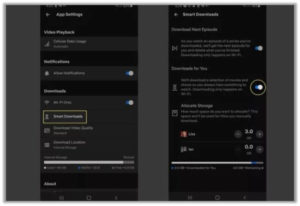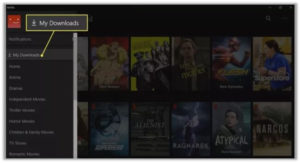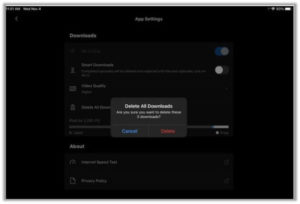What if you don’t have access to the internet, or just want to binge-watch episodes of your favorite series? You may actually want to know how to download Netflix? so, you can easily view your most-loved Netflix shows and movies offline. – it’s a great way to get around website outages.
The Netflix app allows you to download TV programs and films for offline viewing through iOS, Android, and PC. It’s not immediately clear how to make the most of it, so here’s a guide on downloading your favorite Netflix titles – including a work-around for the shows and movies that aren’t part of the official download plan.
Netflix now supports offline viewing for its entire library, which means you may watch all of your favorite shows anytime without an internet connection. The new feature is called Smart Downloads, and it’s built into the Netflix app for Android smartphones and PCs. Smart Downloads automatically removes programs you’ve seen and downloads the next one, making it much simpler to view your favorite
If you want to download any programs, the file sizes will be enormous – we recommend doing it over Wi-Fi so that you don’t run out of bandwidth.
Steps To Download Netflix On Your Devices: (Quick Guide)
1. Launch The Netflix App
First and foremost, make sure your Netflix program is up to date. If you don’t set your device to auto-update, go to the App Store for iOS devices (you’ll need version 9.0 or later) or the Google Play Store for Android devices and do so.
For more information on how you can use Netflix for Windows 10, see the section below. Select “Store” from the taskbar or Start menu for you to access Downloads or Updates; then select your user icon and pick “Downloads or Updates.” Finally, choose to Check for Updates, and the Netflix program will start updating.
2. Select The Quality Level For Your Downloads
The two qualities available on Netflix are Standard and Higher. The last seems to be high definition — perhaps between 720p and 1080p resolution — although Netflix does not state this. Standard requires less storage space on your device and downloads content more quickly, whereas High consumes a large amount of room and time.
What you need will vary depending on how much free space you have and the sort of device you’re using. The appearance of the basic model, for example, maybe appropriate for your new phone, but a higher resolution may be more suitable for your tablet or laptop.
Choose to configure your app’s settings by going to the App Settings option. It may be referred to as More or available under your profile symbol on Android and iOS smartphone apps.
Select your preferred quality under the Downloads heading by clicking or tapping Video Quality (Android) or Download Video Quality.
3. Select Your Downloadable Titles
The website offers a list of all the movies and TV shows currently available to stream, including both those that are downloadable and those that aren’t. However, because Netflix has arranged these titles in a special area dubbed “Available for Download,” finding download-ready content has never been easier.
This option may be found as a sub-menu when selecting TV Shows or Movies. It will be the penultimate choice beneath the Home section on Windows 10 devices.
If you have the Netflix app for iOS or Android, choose to Find More to Download or Find Something to Download under the Downloads tab to see a list of available shows. The download icon, which is a downward arrow with a horizontal line beneath it, informs you that a certain title may be downloaded.
4. Get Start Downloading
To begin downloading a show or film, click the Download button next to it. Here’s a short pro suggestion for Android users: You can designate where you want downloads to be stored in the Netflix app. Previously, Netflix would pick the storage device on which the program is installed, but an upgrade improved functionality.
You can now use a microSD card to store your downloads on a phone, and you may change the default download location in the App Settings menu.
5. Enjoy Your Download Netflix Shows
All of Netflix’s programming will be shown in the Downloads area after it has been downloaded. On mobile devices, tap the Downloads option in the menu bar or the menu button in the upper-left corner of the application on Windows.
The episode’s title, duration, and rating are all visible right next to it. Simply click or tap the video thumbnail to start viewing an episode.
App Settings For Netflix
The Netflix for iPad app’s settings let you choose whether you wish to restrict downloads to just Wi-Fi.
You may also change the video quality from Standard to Higher, which is ideal for viewing on an iPad, and turn Smart Downloads on and off, among other things. Locate the Netflix app settings by tapping more at the bottom of the screen.
What Causes Netflix To Stop Working?
There are several reasons why Netflix movies may not be downloaded to your computer.
Downloads are available on all Netflix plans, but the number of devices on which you can have them is limited by the plan you subscribe to:
Basic plan: 1 device
Standard plan: 2 devices
Premium plan: 4 devices
If you’ve hit your device limit, you’ll need to unlink your Netflix account from any connected devices before downloading movies on your computer. Here’s how to do it:
- Open a browser and log in to Netflix.
- Click Account from the drop-down menu in the upper right.
- To sign out of all your devices, open the Settings menu and go to “Smart Lock.” Select “Turn on Smart Lock,” then choose “Sign out of all devices” from the drop-down menu.
- There is a limit of 100 downloads per device for Netflix. If you’ve reached this limit on your computer, you’ll need to delete movies to make room for new ones.
How To Change Netflix Downloading Preferences
To alter your download preferences, open the Netflix app and select your profile icon in the upper-right corner. Then, in App Settings, tap to modify it.
To assist you to save data, the app has Wi-Fi Only turned on by default. You can turn it off if you wish. Standard video quality is the default setting, which may help you save storage space. However, if you want a better viewing experience and don’t have storage limitations, you can change this option to higher quality.
What Is The Average Length Of A Netflix Download?
Movies and TV shows that you download on Netflix are accessible for seven days. Many downloadable films and series on Netlfix are renewed, and they continue to be available for downloading after their period has expired in your downloads area.
If you discover that titles in your downloads list are expiring before you’ve watched them, click the exclamation point next to the expired title.
To begin downloading, go to the pop-up screen and choose “Renew.”
Netflix Downloads And Smart Downloads
If you have Netflix Smart Downloads activated, Netflix will automatically delete episodes of programs you’ve seen and then download the next episode. With the Downloads For You option turned on, the program automatically downloads programs and films you might like based on your viewing history and profile settings.
To manage these features, go to Settings > Smart Downloads and use the toggle switches to turn them on or off.
How To Activate The Netflix Downloads?
Netflix added new functionality to its Android app called Downloads for You. This feature analyzes your past movie and TV show preferences to provide suggestions. To use this capability, you must consent. Here’s how to go about it;
- If you don’t see the Setup box when you first log in, go to Downloads.
- To change the amount of storage space used, tap the plus (+) or minus (-) sign.
- Select the Auto-On function, then press the ON/EN button.
How To Deactivate The Netflix Downloads?
You can also use the Downloads for You settings page to permanently delete files. If you don’t want to utilize the Downloads for your function, follow these steps:
- In the upper-right corner, tap your profile photograph.
- To find and remove Settings, open the App Settings menu.
- Select “Smart Downloads” from the drop-down menu.
- Turn off Downloads for You.
How To Remove Netflix Downloads From Your System
To delete a single download, follow these mentioned below steps:
- Tap Downloads to remove a show or film from your device. (Choose My Downloads for Windows.)
- Tap Delete Download, then tap the checkmark to the right of the title. (For Windows, select the title and then Delete Download.)
How To Delete All Of Netflix Downloads
To delete all of your Netflix downloads, follow these steps:
- In the upper-right corner, tap your profile symbol. For Windows, go to the three-dot menu.)
- Open the Settings menu. Select Delete All Downloads from the left-hand side drop-down menu. (For Windows, choose Settings > Delete All Downloads.)
FAQs
How can I get the Netflix app?
Is it possible to download Netflix to your computer?
How do you get Netflix on Google?
How can I watch Netflix on my PC?
Final Thought
We hope that by reading our article on How to Download Netflix, you will be able to download all your favorite Netflix shows and movies on your device for offline viewing.
If you have any queries regarding the downloading of Netflix programs, kindly do write to us, our team would be more than happy to serve you.