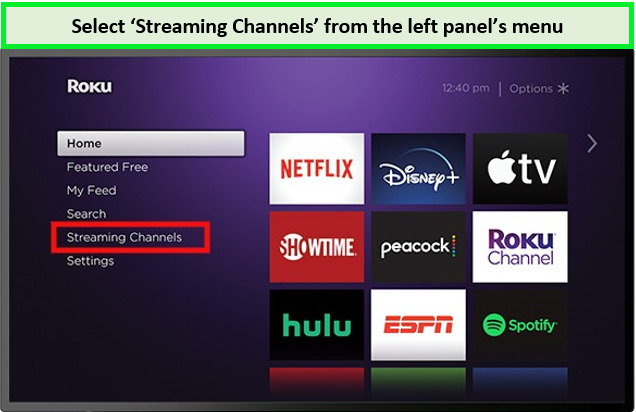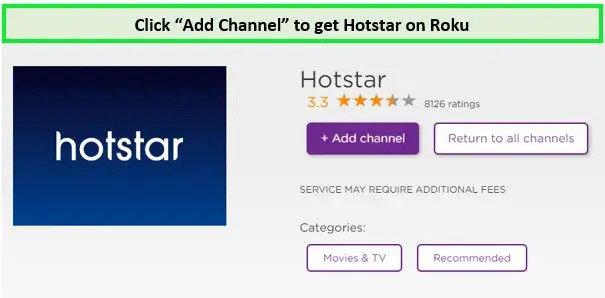Hotstar is the home to Indian entertainment with cross-platform compatibility. But, is Hotstar available on Roku? Yes, you can watch Hotstar on Roku by adding it to your channels from the Roku Channel Store. However, due to the content geo-blocking, you will need a premium VPN like ExpressVPN to stream your favourite Indian content.
Hotstar is the ultimate source of Indian TV series, movies, dramas, and reality TV as well as live coverage of popular sporting events like the IPL and the ICC World Cup. Some of the latest and most popular titles available on this streaming service are Atrangi Re, The Big Bull, Special Ops, Hungama 2, Human, Rudra, and Bigg Boss. You can even stream Hotstar on your Samsung TV.
The current areas served by Hotstar include India, Canada, the United Kingdom, Thailand, Singapore, Indonesia, Malaysia, and Vietnam. However, the content library of this Indian streaming service varies from region to region due to content licensing agreements.
Using a VPN is the best and safest way to watch Disney Plus Hotstar in UK. In this guide, we will explore how to install and watch Hotstar on Roku and enjoy the latest Indian TV shows and films. If you aren’t a subscriber yet, you can check out the Hotstar cost and how to get its subscription.
How to Install Hotstar on Roku in UK? [Easy Steps]
If you are wondering how do I add Hotstar to Roku, just follow the easy steps given below:
- Connect your Roku TV streaming device to your TV through the HDMI port.
- Locate the Home button on the Roku remote and press it.
- Scroll down and go to the Streaming Channels options.
- In the sub-menu select the Search Channels tab and type Hotstar using your remote.
Select “Streaming Channels”
- Select Hotstar from the search results and click on the Add Channel option.
Select Hotstar from the search results and click on the Add Channel option.
- Let the system install Hotstar on Roku and hit OK.
- Go back to the Home screen and select Hotstar to launch the app.
- Sign in to your Hotstar account by adding your credentials.
- Now you can easily stream Hotstar on Roku.
Note: Connect to an Indian server through a premium VPN service like ExpressVPN if you can’t find any particular title on Hotstar in UK.
How to Activate Hotstar on Roku?
But before you can access Hotstar on Roku, you need to activate it as a channel. Does Hotstar work on Roku? Yes, it does. Follow the easy steps given below to get Hotstar on Roku with access to your favourite TV dramas, shows, and films:
- Launch the Hotstar channel from the “Go to Channel” tab.
- Next, head over to the “My Account” tab on the bottom-right tab and copy the Activation code displayed on your screen.
- Open your web browser and go to Hotstar’s channel activation page.
- Sign in to your Hotstar account using your username and password.
- Now provide the activation code you copied earlier and click on the “Continue” button.
- Once your account gets verified, Hotstar will start displaying content through your Roku device.
- Select your favorite TV show or film and start streaming.
Note: You can also follow some simple steps and activate Hotstar on Kodi.
What Are The Other Options To Access Hotstar On Roku?
If you come across Hotstar not showing on Roku, there’s no need to be worried about it. Since Roku devices support the screen mirroring option, you can easily replicate your Hotstar app to your Roku TV through an Android or iOS device.
However, you must enable it first on your TV streaming device before you stream Hotstar on Roku using the screen mirroring option. To do that, simply head over to Settings and under the System tab turn on the Screen Mirroring mode while setting it “Always Allow.”
follow the methods given below to use the screen mirroring option, whenever your Hotstar is not working on Roku.
How to Get Hotstar on Roku in UK via Screen Mirroring from Android?
Here’s how to get Hotstar on Roku in UK via screen mirroring from Android to enjoy the best movies on Hotstar:
- Connect your Roku device and Android Tablet or Smartphone to a common Wi-Fi network.
- Go to the Google Play Store and download Hotstar on your Android device.
- Open the Hotstar app and use your credentials to log in to your account.
- Select your favourite TV show, drama, or movie.
- Drag down your device’s Notification Panel and select the “Cast” option.
- Find your Roku streaming device from the list and tap on it.
- Complete the screen mirroring of the Hotstar app on Roku.
- Tap on the Play button on your favourite title and start streaming it on Roku.
How to Get Hotstar on Roku via Screen Mirroring from iOS?
Follow the simple steps given below if Hotstar is not working on Roku. Screen mirroring Roku via the iOS device is easy and you can enjoy the best series on Disney Plus Hotstar on your big screen.
- Connect your iOS device and Roku to a common Wi-Fi connection.
- Head over to the official App Store on your iOS device and download the Hotstar app.
- Open the app and sign in to your account using your username and password.
- Pull down the Control Center and hit the Screen Mirroring button.
- Select your active Roku device from the list.
- Select your favourite title from the Hotstar content library and hit the Play button.
- Start streaming it on your Roku device without any hassle.
How to Get Hotstar on Roku in UK via Screen Mirroring from Windows?
Follow the easy steps given below to get Hotstar on Roku in UK via screen mirroring from Windows:
- Connect your Roku device to the same Wi-Fi network as your PC.
- Head over to the official Hotstar website and log in to your account.
- Select the TV show or film that you want to stream.
- Now press the Windows + K buttons simultaneously from your keyboard.
- Select your Roku streaming device and let it connect.
- Click on the Play button and start streaming Hotstar on Roku.
How to Fix If Hotstar is not Working on Roku? [Troubleshooting Tips]
It has been reported by many users who use Hotstar app on Roku at some point have faced issues and errors while streaming Hotstar on Roku. It crashes sometimes when you try to stream any video. If you have been using the Hotstar app on Roku but suddenly it stops working it adds more frustration.
But for you, we have listed here the reasons and quick troubleshooting fixes to save you from any trouble:
Reasons:
The app or the streaming platform can crash or stop working due to many little reasons, such as:
- Any errors or problems with the platform’s server
- It can be due to crowded Servers and heavy traffic
- The App has not been updated from its last version to the latest one.
How to Fix:
If your Hotstar has stopped working on Roku you can follow these common solutions:
- Download the latest version or update your Hotstar app on Roku
- Clear any cache history stored on Roku
- Uninstall and re-install the Hotstar app again and reboot your Roku device
- Clear your Roku device and reset it to factory setting and start again from the beginning
- If none of the above fixes work, contact your customer care for further guidance and Support.
FAQs
How do I add Disney Plus Hotstar to Roku?
Does Roku have Indian channels?
How to access Hotstar on Roku for free?
Wrap Up!
Hotstar offers apps for all major operating systems and many popular streaming devices. The good news is that you can easily install and watch Hotstar on Roku and stream your favourite titles. However, if you are currently living outside Hotstar’s coverage area, you will need a premium VPN like ExpressVPN to unblock Hotstar on Roku.
So if you are searching for how do I add Hotstar to Roku, we have answered it in our guide i.e. directly from the Roku Channel Store and through the screen mirror on your Roku device.
We hope this guide will help you get Hotstar on Roku!