Is it possible to watch all the Discovery Plus shows on Kodi in the UK? Yes, you can watch Discovery Plus on Kodi in UK by following a few steps!
Discovery Plus offers tons of exclusive content including different channels like Discovery Channel, TLC, Animal Planet, ID, Food Network, HGTV, and many more.
After getting access to Discovery Plus on Kodi free in the UK, you can check tons of shows and movies like Selma Blair, Lily Topples the World, January 6th, This is Life with Lisa Ling, and others.
To watch Discovery Plus UK, you must have a monthly or yearly subscription. So, pick the best plan and enjoy the show. Don’t worry, it offers a 7-day free trial for everyone.
Without further ado, let’s find out how you can watch Discovery Plus on Kodi in UK!
How to Watch Discovery Plus on Kodi in UK with The Crew Kodi Addon: [Easy Steps]
To know how to install Discovery Plus on Kodi, we first know which add-on works best. We choose the Crew Kodi Addon UK to watch Discovery plus on Kodi.
Here are the two methods described separately for you. Choose your best one and get started!
Method 1:
- Open your Kodi and click on Settings.
- Go to the File Manager and find the “Add Source” option and double-click on it.
- Select None.
- Go to the address bar and type https://team-crew.github.io/.
- Give a name of this source like “The Crew” and click on OK.
- Navigate to the Home-screen of Kodi and select the Add-on.
- Click on the Box icon (Package installer).
- Browse your system and select repository.thecrew-0.3.1.zip.
- Wait for the response to install the repository.
- Click on Install from the Repository and select ‘The Crew Repo’.
- Go to the folder named ‘Video Add-ons’ and look for Discovery Plus.
- Install the app and enjoy Discovery Plus on Kodi in UK!
Method 2:
- Go to the Setting icon after opening Kodi.
- Navigate to the File manager and find the ‘Add Source’ option and double-click on it.
- Select the None option and put this URL http://k.slyguy.xyz in the address bar.
- Keep the source name as ‘The Crew.’
- Click on OK and go to the home screen of the Kodi.
- Look for the Add-one menu and select it.
- Find the Package installer (Box icon) and click on it.
- Choose “Install from Zip File” to install it.
- Select repository.thecrew-0.3.1.zip.
- Click on Install from the Repository.
- Go to the ‘Video Add-ons’ folder
- Locate and install the Discovery Plus app.
- Watch Discovery Plus on Kodi in UK!
Why Do You Need a VPN For Kodi on Discovery Plus?
Discovery Plus is a USA-based streaming platform that has certain content limitations. Despite being available in the UK, the content library is limited. Compared to other libraries, the US library is the most extensive one!
Therefore, in order to watch the US library of Discovery Plus in UK, a VPN is required. A VPN masks your IP address so you can watch your favorite shows from the US library in UK without coming across geo-errors.
We recommend using ExpressVPN which is the best VPN for Discovery+.
How to Watch Discovery Plus on Kodi in Geo-Restricted Area?
Follow the steps below to watch Discovery Plus on Kodi in geo-restricted areas:
- Get an ExpressVPN subscription, our top recommendation.
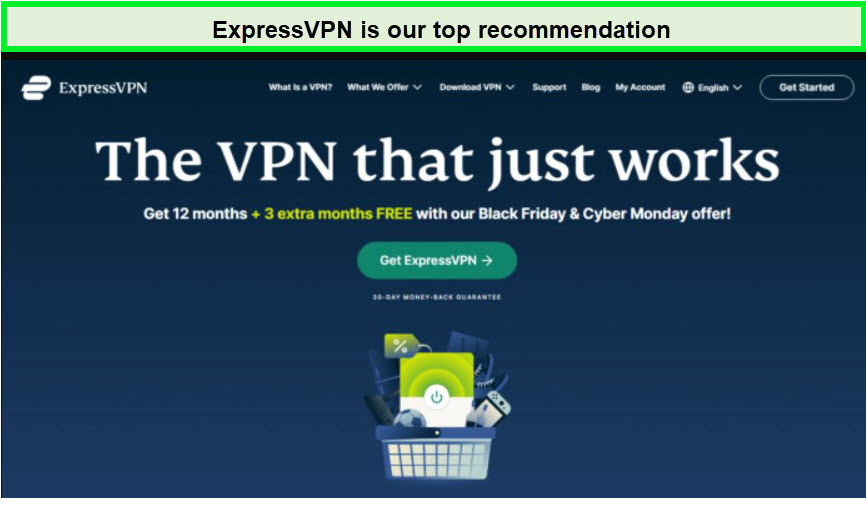
Sign up for ExpressVPN!
- Download and install the VPN app on your device.
- Run the VPN.
- Log in with your credential.
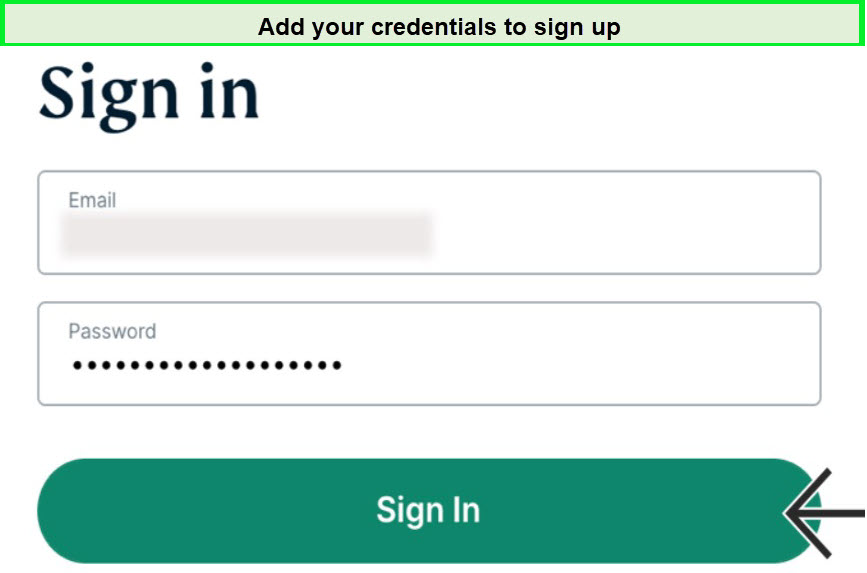
Add your email ID and password to create an account.
- Connect to the USA server (Try New York server).
- Link the VPN to the device that you are using Kodi.
Note: If Discovery Plus is not working, then check your internet connection. Also, try to switch to another server that is provided by ExpressVPN. Hopefully, it will work for you.
Kodi Discovery Plus Addon:
You also need to know the steps for the Kodi Discovery Plus add-on. Check the steps below.
- Choose the best VPN for the add-on to Kodi. (Try ExpressVPN)
- Open the add-on.
- Configure the VPN for proper working.
- Choose to activate and you are done.
What Best Shows are Available to Watch Discovery Plus on Kodi UK?
Discovery Plus has a huge variety of content. You can enjoy all these shows of Discovery Plus on Kodi in the UK. NordVPN and Discovery Plus offer a powerful combination of online security and a vast library of exclusive content. So, what can you stream on Discovery Plus on Kodi in the UK? Let’s find out below.
- Meet The Meerkats (2021)
- Destination Fear (2019)
- American Detective (2021)
- Extraordinary Stories Behind Everyday Things (2021)
- Hometown (2016)
- On the Case with Paula Zahn (2009)
- How the Universe Works (2010)
- Crikey! It’s the Irwins (2018)
- A Perfect Planet (2021)
- Donors, Drive-ins, and Dives (2006)
- Good Eats: The Return (2019)
- 90-Day Fiance (2014)
- Fixer Upper (2013-2018)
- The Prison Breaker (2021)
- Our America With Lisa Ling (2011)
Note: By using Surfshark with Discovery Plus, you can enhance your streaming experience, as it provides fast and secure access to a wide range of captivating content.
FAQs
Is Discovery Plus available on Kodi in UK?
Should I use a VPN with the Discovery Plus Kodi addon?
Is Discovery+ Kodi Addon safe and legal for use?
Wrap Up!!
Kodi add-ons are the best and simplest way to get Discovery Plus on Kodi in UK. You can easily access tons of exclusive and latest content from Discovery Plus by using this add-on.
Discovery Plus is full of content, but it is not available in the UK. That’s why you need to use a VPN to bypass the geo-restriction and make your IP address anonymous. You can also sit back, relax, and immerse yourself in a world of captivating content as you enjoy Discovery Plus on your Android device.
It’s a completely hassle-free way to enter a world of content. We have covered every detail that you need to know to watch Discovery Plus on Kodi in the UK.
Happy watching!