How to fix Hotstar DR-1100 error in UK is like a child’s play with our proven hack. This error indicates that the device or software you are using to play the content on Disney + Hostar does not support the DRM system used by the content provider.
To alleviate this Disney Hotstar fatal error and watch Hotstar in UK, you’ll need a valid membership and a device or app that supports DRM to access DRM-protected material.
We know how aggravating Disney Hotstar DRM issues can be, especially if you eagerly anticipate the latest episode or a riveting match, only to be thwarted by this irritating error message.
Since we want to set you on a path to uninterrupted Hotstar streaming bliss, we’ll delve into the depths of the DR-1100 error, exploring its causes and providing actionable steps to overcome its stubborn grip.
Therefore, get ready to reclaim your Hotstar streaming experience like never before.
What Causes Hotstar DR-1100 Error in UK?
When trying to play material from Disney+ Hotstar, many users report getting the Hotstar DR-1100 error in UK. This problem is often caused by using a device not supported by Hotstar and having an outdated software version.
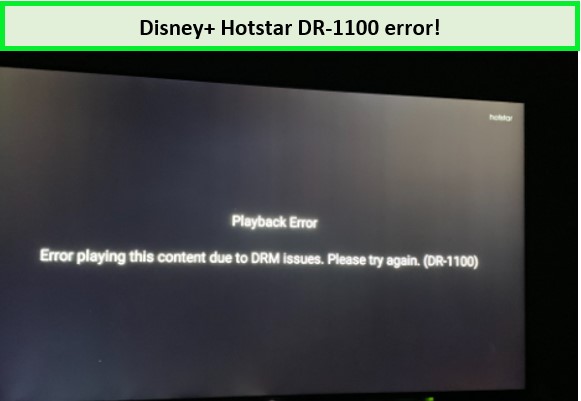
This is how the Dr-1100 error appears
“Digital rights management,” more often abbreviated as “DRM,” refers to software enabling your device to play back material protected by intellectual property rights.
Because DRM prevents copyrighted material from being altered, transmitted, or duplicated in any manner, the majority of the content is encrypted with DRM.
You require an active Disney+ Hotstar membership when playing your content and a device or application compatible with DRM software.
Let’s look at the actionable steps to overcome Disney Hotstar DRM issues for seamless streaming.
How to Fix DR 1100 error on Disney Plus Hotstar in UK? [100% Effecient]
If you are looking for ways to fix DR 1100 on Disney+ Hotstar, follow the simple steps below.
Method 1- Examine your internet connectivity.
You must first check your internet connection to resolve the DR 1100 issue on Disney+ Hotstar. You can identify and fix possible network-related problems that may be generating the error by validating your connection.
This procedure entails evaluating the stability of your connection to guarantee continuous and dependable signal strength. It also helps discover network issues that may hurt your streaming experiences, such as sluggish speeds, congestion, or connection outages.
Furthermore, by analyzing your internet speed, you may decide whether your bandwidth is adequate to enable Disney+ Hotstar streaming. If your internet speed falls below the minimum standards, it may contribute to the Disney Hotstar not working error DR-1100.
Method 2- Clearing Cookies and Cache
You can also resolve The DR 1100 problem on Disney+ Hotstar by clearing the cache and cookies. When you access websites or utilize streaming services like Disney+ Hotstar, your browser saves temporary data through cache and cookies.
This collected data may become damaged or obsolete over time, resulting in various issues, including playback failures. By clearing the cache and cookies, you are erasing this stored data, which may reduce possible conflicts or problems triggering the DR 1100 issue.
This operation refreshes your browser’s memory and guarantees you use the most recent website version. It also deletes any previously saved login information or settings that may have interfered with the correct operation of Disney+ Hotstar.
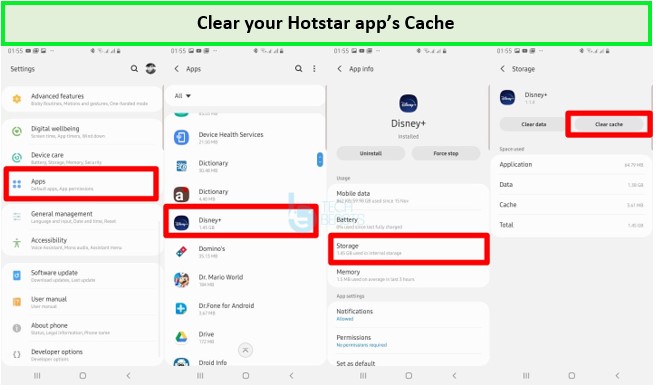
Clear all stored cache
By emptying cookies, you limit the possibility of having playback difficulties and boost your chances of fixing the DR 1100 error on Disney+ Hotstar.
Method 3- Consider Updating your Hotstar Application
Updating the Hotstar app might help you fix the DR 1100 problem on Disney+ Hotstar. Software updates often include bug fixes, speed improvements, and compatibility upgrades to resolve known faults and failures.
By upgrading the Hotstar app to the most recent version, you guarantee that you have access to the application’s most reliable and optimized version.
This update may directly fix Hotstar playback issue, resulting in a smoother streaming experience. The Hotstar app’s developers always work to improve its operation and fix any reported faults.
You may use these upgrades to fix the DR 1100 problem by updating your app. You should frequently check for software updates via your device’s app store and install any available upgrades as soon as possible.
This proactive approach to software upgrades can guarantee you have the most recent version of the Hotstar app, reducing the likelihood of playback difficulties and, eventually, fixing the Disney Hotstar connection issues.
Method 4- Restart your streaming device.
Restarting your device may be an effective way to fix the Hotstar error DR 1100 on Disney+ Hotstar.
This procedure effectively resets the device’s system, including network connections and background activities, which may aid in resolving difficulties that interfere with the proper operation of Disney+ Hotstar.
Rebooting your device also enables it to free up system resources and update its network settings. This may result in better connection hence flawless and more reliable streaming.
It is advisable to restart the device entirely by switching it off, waiting a few seconds, and then switching it back on. This simple but effective technique may often resolve common software-related difficulties, resulting in a better and more uninterrupted streaming experience on Disney+ Hotstar.
Method 4- Contact Hotstar Customer Service
By contacting customer service, you can get quick and accurate help to fix Hotstar DR-1100 Error in UK and get back to watching your favorite shows and movies.
They can walk you through the debugging steps, help you find possible root causes, and give you the best answers for Disney Hotstar DRM and screen mirroring not working issues in UK.
FAQs
What is DRM error DR-1100 in Disney plus?
What is error 1001 in Hotstar?
What does DRM issues mean?
Which VPN can bypass Hotstar in UK?
Wrap Up
Even though Disney Hotstar DRM issues can be irritating, it is not difficult to resolve hence do not cancel Hotstar Subscription in UK because of such. Following the methods outlined, you can fix Hotstar DR-1100 Error in UK in a minute.
If you’re new to Hotstar and want a paid membership, you shouldn’t worry about Hotstar cost because all packages are priced fairly. You can also try Hotstar free trial in UK, which runs for 30 days, to get a good idea of what the platform offers.
